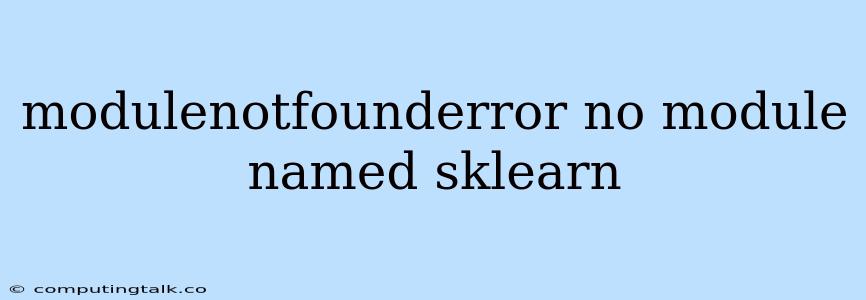The "ModuleNotFoundError: No module named 'sklearn'" error is a common issue encountered by Python users when trying to import the scikit-learn library. This error signifies that the sklearn module is not installed in your Python environment, or the Python interpreter cannot find it. This article will guide you through understanding and resolving this error.
Understanding the Error
Before diving into solutions, let's understand why this error occurs. Python uses modules to organize code into reusable components. Modules can be either built-in (part of the standard Python library) or external libraries you install separately. sklearn is an external library, a powerful tool for machine learning tasks.
The ModuleNotFoundError arises when your Python environment lacks the necessary sklearn module. This typically happens in one of the following scenarios:
- You haven't installed
sklearn: The most likely reason is that you haven't installed thesklearnlibrary usingpip, Python's package installer. - Incorrect Installation: You might have attempted to install it, but something went wrong during the process.
- Virtual Environment Issues: If you're working within a virtual environment (highly recommended for Python projects), the
sklearnlibrary might be installed in a different environment than the one you are currently using. - Path Issues: Occasionally, your system's environment variables might not be configured correctly, preventing Python from locating the installed
sklearnmodule.
Resolving the "ModuleNotFoundError: No module named 'sklearn'"
Now, let's move on to the solutions to fix this error:
1. Install sklearn using pip
The most straightforward solution is to install sklearn using the pip package manager:
pip install scikit-learn
This command will download and install sklearn and its dependencies into your Python environment. After successful installation, try running your script again.
2. Check Your Virtual Environment
If you're using a virtual environment, ensure you've activated it before installing sklearn. This is crucial because virtual environments isolate packages for individual projects, preventing conflicts.
-
Activate your virtual environment:
source venv/bin/activate # On Linux/macOS venv\Scripts\activate # On Windows -
Install
sklearn:pip install scikit-learn -
Deactivate your virtual environment:
deactivate
3. Reinstall sklearn
If you suspect a previous installation went wrong, you can try reinstalling sklearn:
pip uninstall scikit-learn # Uninstall if already present
pip install scikit-learn # Install again
This forces a clean installation, potentially resolving any issues with a previous installation.
4. Verify Installation
After installing sklearn, it's good practice to check if it's available in your environment. You can do this by running a simple Python script:
import sklearn
print(f"sklearn version: {sklearn.__version__}")
If the script runs successfully and prints the sklearn version, your installation is working correctly.
5. Check System Path and Environment Variables
In rare cases, the error might be related to system path issues. Make sure your Python installation is properly configured in your system's environment variables. You can usually access and modify these variables through your operating system's settings or control panel.
6. Consider Dependencies
Some projects might depend on specific versions of sklearn. If your project has specific requirements, check the project's documentation or requirements file (requirements.txt) for the recommended sklearn version. You can install a particular version using:
pip install scikit-learn==
Examples
Let's see some examples of how the error might manifest and how to fix it:
Example 1:
import sklearn
from sklearn.model_selection import train_test_split
Output:
ModuleNotFoundError: No module named 'sklearn'
Solution: Install sklearn using pip install scikit-learn.
Example 2:
# Inside a virtual environment (venv)
pip install scikit-learn # Installs in the virtual environment
deactivate # Deactivates the virtual environment
# You are now outside the virtual environment
python my_script.py # This might lead to the error if you run your script now
Solution: Activate your virtual environment before running your script: source venv/bin/activate.
Tips
- Use virtual environments: This is a best practice for Python projects, as it isolates dependencies for individual projects.
- Keep your packages up-to-date: Regularly run
pip install --upgrade <package_name>to update packages to the latest versions. - Check documentation: Refer to the official
sklearndocumentation for the latest installation instructions, dependencies, and potential troubleshooting tips.
Conclusion
The "ModuleNotFoundError: No module named 'sklearn'" error is usually a straightforward issue to resolve. By understanding the error and the steps to install, reinstall, and verify the sklearn library, you can get your machine learning projects up and running smoothly.