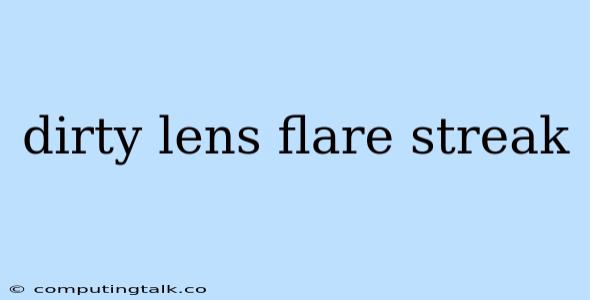The Unwanted Guest: Dealing with Lens Flare, Streaks, and Dirt
Lens flare, streaks, and dirt are the bane of photographers and videographers. They can instantly ruin an otherwise beautiful shot, introducing unwanted artifacts and distracting the viewer from the subject. While some may consider lens flare an artistic effect, it often feels like an unwelcome guest crashing your carefully crafted composition.
What is Lens Flare?
Lens flare is a phenomenon that occurs when a strong light source shines directly into the lens of a camera. This light can bounce around inside the lens, causing a bright, often starburst-like pattern on your image. While some photographers embrace lens flare for its artistic appeal, it can be incredibly distracting if it's not intentional.
What Causes Streaks?
Streaks on your images can be caused by a multitude of factors, but the most common culprits are:
- Dust or dirt on the lens: This can be easily avoided with regular cleaning.
- Scratches on the lens: These can be more difficult to remove and may require professional cleaning or replacement.
- Reflections from nearby objects: This is often seen in indoor photos with windows, where light bouncing off the window pane can create streaks.
How to Identify the Source of the Problem
First, take a look at the light source. Is it strong and directly in front of your camera? That's a prime suspect for lens flare. If it's not a light source but a streak, check for dust or debris on your lens. You can use a lens cleaning cloth and a blower brush to remove these particles.
Avoiding Lens Flare
- Position your camera differently: One of the easiest ways to avoid lens flare is to simply reposition your camera so that the light source is not directly in front of the lens.
- Use a lens hood: A lens hood can help to block out stray light and prevent lens flare.
- Use a polarizer filter: A polarizer filter can help to reduce reflections from non-metallic surfaces, which can help to minimize lens flare.
- Shoot in RAW: RAW files offer greater flexibility in post-processing and can be edited to reduce the appearance of lens flare more effectively than JPEG files.
Dealing with Streaks
- Clean your lens regularly: This is the most important step in preventing streaks. Always use a soft microfiber cloth and lens cleaning solution to gently wipe away dust and debris.
- Avoid shooting in harsh sunlight: If you can, shoot in the shade or during the golden hours for softer lighting that is less likely to cause reflections.
- Use a neutral density (ND) filter: ND filters can help to reduce the amount of light entering the lens, which can minimize reflections and streaks.
- Edit in post-processing: While cleaning is the best solution, some streaks can be removed or minimized in post-processing software like Photoshop or Lightroom.
The Importance of a Clean Lens
The presence of dust or dirt on your lens is a common cause for streaks on your images. It's essential to regularly clean your lens to prevent these unwanted artifacts. A clean lens will ensure that your images are sharp, clear, and free from distracting blemishes.
Don't Let the Unwanted Guest Ruin Your Shot
Lens flare, streaks, and dirt can easily be avoided with a little attention to detail. With the right techniques and regular maintenance, you can ensure that your images are free from these unwanted guests and showcase the beauty of your subject matter in all its glory.
Conclusion
While lens flare and streaks can be frustrating, they don't have to be the end of the world. By understanding the causes, knowing how to identify them, and employing the right techniques, you can avoid these unwanted artifacts and capture beautiful, clear images. Remember, the key is to be prepared, keep your gear clean, and know your settings!