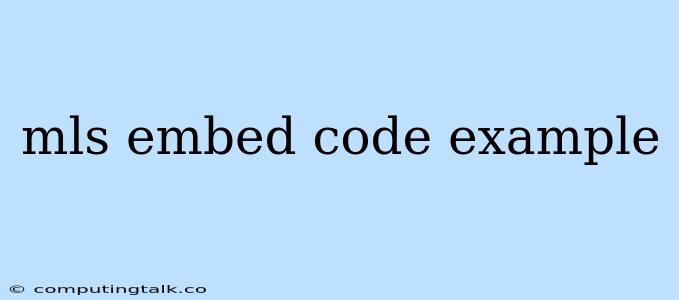The MLS (Multiple Listing Service) system allows real estate agents to share listings with each other and display them on websites. This system streamlines the process of buying and selling properties by providing access to a centralized database of available listings. To integrate MLS data into your website, you'll need to use an embed code provided by your MLS provider.
Understanding MLS Embed Codes
An MLS embed code is a snippet of HTML code that you copy and paste into your website. This code acts as a bridge between your website and the MLS database, allowing you to display real estate listings directly on your website. It typically includes information about the listing, such as the address, price, number of bedrooms and bathrooms, and property photos.
Getting Your MLS Embed Code
The process of obtaining your MLS embed code varies depending on your MLS provider. However, generally, you will need to:
- Log in to your MLS account.
- Locate the listing you want to embed.
- Look for an "Embed" or "Share" button.
- Click the button and copy the provided code.
Example of an MLS Embed Code
This is a basic example of an MLS embed code. The code will display the listing with ID 12345 in an iframe with a width of 100% and a height of 600 pixels. The exact code you receive will vary depending on your MLS provider and the specific features you want to include.
Using an MLS Embed Code
Once you have obtained your embed code, you can paste it into your website's HTML code. Most website builders and content management systems (CMS) offer options for embedding code snippets. You can usually find this option in the "Code" or "HTML" editor.
Common Features of MLS Embed Codes
Many MLS providers offer additional features that can be included in their embed codes. These features can enhance the display of listings on your website and provide more value to your users. Common features include:
- Property photos: Displaying high-quality photos of the property can significantly increase user engagement.
- Virtual tours: Offering virtual tours allows potential buyers to virtually explore the property from the comfort of their homes.
- Property details: This includes essential information such as the address, price, square footage, number of bedrooms and bathrooms, and lot size.
- Map integration: Displaying the property's location on a map can help users visualize its neighborhood and surrounding area.
- Contact information: Include contact information for the listing agent, making it easy for users to connect and schedule property viewings.
Tips for Using MLS Embed Codes
- Customize the embed code: Most MLS providers allow you to customize the appearance of the embed code, such as the width, height, and color scheme.
- Ensure compatibility: Make sure the embed code is compatible with your website builder or CMS.
- Test the code: Before publishing your website, test the code to ensure that it functions correctly and displays the listings as expected.
- Keep your code updated: MLS databases are constantly updated with new listings and information. Ensure that you regularly update your embed codes to reflect the latest information.
Conclusion
Using MLS embed codes is a valuable tool for real estate professionals looking to showcase listings on their websites. By integrating MLS data, you can provide your website visitors with access to an up-to-date database of available properties, ultimately leading to more leads and successful transactions.