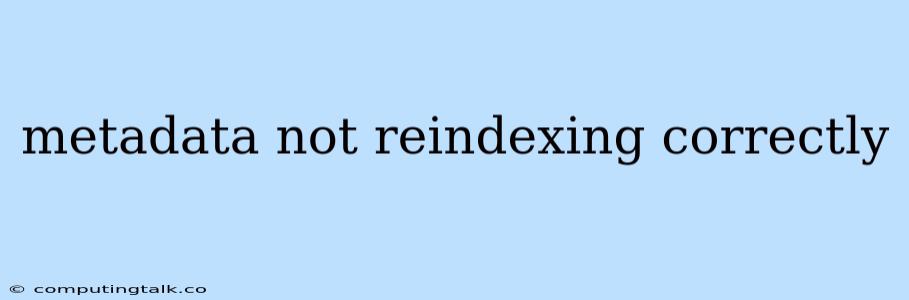When working with content management systems, search engines, or databases, ensuring that metadata is reindexed correctly is crucial for maintaining accurate and up-to-date search results. Metadata reindexing is the process of updating the index used by a search engine or database with the latest changes made to the content. If metadata not reindexing correctly, it can lead to several issues, including:
- Incorrect search results: If metadata isn't reindexed, the search engine might not be aware of changes made to the content. This can lead to outdated information being presented in search results.
- Missing content: Newly added content or updated content might not appear in search results if the metadata hasn't been reindexed properly.
- Unreliable search functionality: Users might not be able to find the information they need due to inaccurate or incomplete search results.
Identifying the Cause of Metadata Reindexing Issues
Before attempting to resolve any metadata not reindexing correctly issues, it's essential to determine the root cause. Here are some common reasons why metadata reindexing might fail:
1. Configuration Errors:
- Incorrect indexing settings: Check the indexing configuration settings for the platform or service you are using. Make sure the settings are correctly configured to include the specific metadata fields that need to be indexed.
- Outdated index: In some systems, the index might become outdated, requiring a full reindex.
- Missing or incomplete metadata: Ensure that the metadata fields you want to index are present and contain accurate information.
2. System Issues:
- Server errors: Check for any server errors or system problems that might prevent metadata from being reindexed.
- Database connection issues: Verify that the database connection is working properly.
- Third-party integrations: If you are using any third-party integrations, ensure that they are configured correctly and not interfering with the reindexing process.
3. User Errors:
- Accidental deletion of metadata: Make sure you haven't accidentally deleted any metadata fields.
- Permissions issues: Ensure that the user account performing the reindexing task has the necessary permissions to access and modify the metadata.
Troubleshooting and Resolving Metadata Reindexing Issues
Once you've identified the potential cause of metadata not reindexing correctly, you can take steps to resolve the issue. Here are some general troubleshooting steps:
1. Verify Indexing Settings
- Check the indexing configuration settings: Ensure that the metadata fields you need to index are included in the configuration.
- Verify the indexing schedule: Check the schedule for the indexing process and make sure it is running as expected.
- Review indexing logs: If available, review the indexing logs for any error messages or warnings that might provide clues about the issue.
2. Address System Issues
- Restart the server: Sometimes a simple server restart can resolve reindexing problems.
- Check for system errors: Look for any error messages in the system logs or monitoring tools.
- Verify database connections: Test the database connection to ensure it is working correctly.
- Review third-party integration settings: Make sure the integration is correctly configured and not causing any conflicts.
3. Resolve User Errors
- Restore deleted metadata: If you accidentally deleted any metadata, attempt to restore it from backups.
- Review user permissions: Ensure that the user account has the necessary permissions to access and modify metadata.
4. Consider Full Reindexing
If the issue persists, a full reindex might be necessary. This will rebuild the entire index from scratch. However, be aware that this can take a significant amount of time, depending on the size of your data.
Example Scenario: Metadata Not Reindexing in a Content Management System
Imagine you're using a content management system (CMS) to manage your website's content. You've made some changes to the metadata of certain articles, but when you search for these articles, the updated metadata doesn't appear in the search results. Here's how you might troubleshoot the issue:
- Check the CMS indexing settings: Verify that the metadata fields you've updated are included in the indexing configuration.
- Look for any error messages: Check the CMS logs for any errors related to indexing or reindexing.
- Force a reindex: If you find no errors, try forcing a reindex of the affected content.
- Consider a full reindex: If the issue persists, a full reindex of the entire CMS might be necessary.
Importance of Metadata Reindexing
Metadata not reindexing correctly can have significant consequences for the usability and effectiveness of your content. By understanding the causes and solutions for these issues, you can ensure that your metadata is properly indexed and that your content is accessible and discoverable.