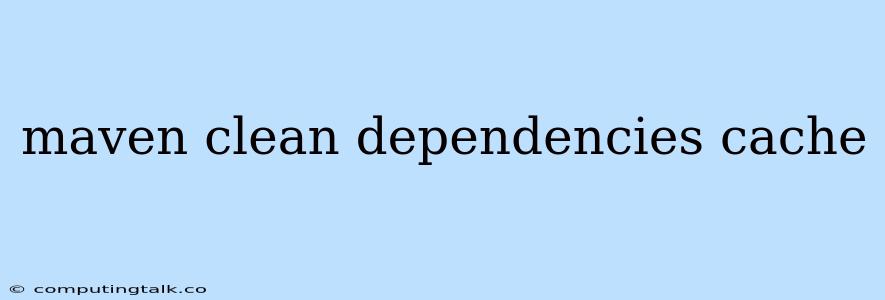Maven Clean Dependencies Cache: A Guide to Refreshing Your Project
Maven is a powerful build automation tool widely used in Java development. It helps manage dependencies, build projects, and run tests, making the development process smoother and more efficient. However, sometimes you might encounter issues related to outdated or corrupted dependencies, leading to unexpected errors or build failures. In these situations, cleaning the Maven dependencies cache can often be the solution.
What is the Maven dependencies cache?
The Maven dependencies cache is a local repository on your machine where Maven stores downloaded JAR files and other artifacts for your projects. This cache helps speed up subsequent builds by reusing downloaded dependencies instead of downloading them again. However, this cache can become outdated or corrupted, causing problems with your project.
When should you clean the Maven dependencies cache?
There are several scenarios where cleaning the Maven dependencies cache can be beneficial:
- You're experiencing build errors or unexpected behavior due to outdated or corrupted dependencies.
- You've upgraded a dependency to a newer version and need to ensure that the new version is being used.
- You've made significant changes to your project's dependencies, and you want to ensure that the cache reflects the latest changes.
- You're working on multiple projects that have conflicting dependencies.
How to clean the Maven dependencies cache
Cleaning the Maven dependencies cache is a simple process. There are two main ways to achieve this:
1. Using the mvn clean command:
This is the most common method for cleaning the Maven dependencies cache. It removes all target directories and any generated files, effectively cleaning your project.
Command:
mvn clean
2. Manually deleting the local repository:
You can also manually delete the entire local repository, which contains all the cached dependencies. However, this method should be used with caution as it will remove all cached dependencies for all projects.
Location of the local repository:
The location of the local repository is usually stored in the MAVEN_HOME environment variable, which is typically set to ~/.m2 on Unix-based systems and %USERPROFILE%\.m2 on Windows systems.
Deleting the repository:
rm -rf ~/.m2
Important Note: Both methods will remove all downloaded dependencies. You will need to re-download them when you run your build again.
Additional tips:
- Avoid using the
mvn clean installcommand: While this command seems to clean the cache, it only removes thetargetdirectory and does not fully clean the cache. - Consider using a dependency management tool: Tools like Gradle or sbt can help you manage dependencies and avoid the need to clean the cache as frequently.
Conclusion:
Cleaning the Maven dependencies cache is an important step in troubleshooting build issues and ensuring your projects are using the correct dependencies. By understanding the process and when to use it, you can avoid potential problems and keep your projects running smoothly.
Remember to use the mvn clean command or manually delete the local repository with caution, as it will remove all downloaded dependencies. However, it's a powerful tool for resolving dependency-related issues and ensuring a clean development environment.