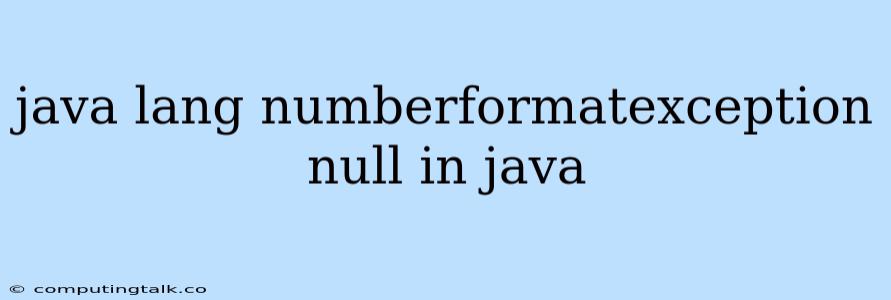Understanding and Handling java.lang.NumberFormatException: null in Java
The dreaded java.lang.NumberFormatException: null is a common error encountered by Java developers. It signals an attempt to parse a null string into a numerical value. This happens when you try to convert a string that's either empty or doesn't represent a valid number into an integer, float, double, or any other numeric data type.
Let's delve into the reasons behind this exception and explore practical solutions for handling it gracefully.
Why Does java.lang.NumberFormatException: null Occur?
The root cause of this exception lies in the attempt to parse a null string into a numerical value. Java's built-in parsing methods, like Integer.parseInt(), Double.parseDouble(), and Long.parseLong(), expect a string that represents a valid number. When they encounter a null string, they fail to perform the conversion and throw the java.lang.NumberFormatException: null error.
Examples of Code Causing the Exception
Here are some code snippets that would trigger the java.lang.NumberFormatException: null:
Example 1:
String input = null;
int number = Integer.parseInt(input); // Throws NumberFormatException: null
Example 2:
String input = ""; // Empty string
double value = Double.parseDouble(input); // Throws NumberFormatException: null
Solutions to Avoid java.lang.NumberFormatException: null
-
Check for Null Strings: Always verify if the string you're attempting to parse is not null before attempting the conversion.
String input = "123"; if (input != null) { int number = Integer.parseInt(input); // ... perform further operations } else { // Handle the case where the input is null System.out.println("Input string is null. Cannot parse."); } -
Use
try-catchBlocks: Wrap your parsing code within atry-catchblock to handle the exception gracefully.String input = null; try { int number = Integer.parseInt(input); // ... perform further operations } catch (NumberFormatException e) { System.out.println("Error: Invalid input string. Cannot parse."); } -
Employ Optional for Null Handling: If you're working with Java 8 or later, leverage the
Optionalclass to provide a more elegant approach to handling null values.String input = null; Optionalnumber = Optional.ofNullable(input) .map(Integer::parseInt); if (number.isPresent()) { // Perform operations on the parsed number } else { // Handle the case where input is null System.out.println("Input string is null. Cannot parse."); }
Understanding the Exception Message
The message "java.lang.NumberFormatException: null" provides clear insight into the problem. It informs you that a NumberFormatException occurred during the parsing process, and the root cause is a null value.
Debugging Tips
- Inspect Variables: Use your debugger or print statements to examine the value of the string you are attempting to parse. Make sure it's not null and contains a valid numerical representation.
- Check Input Sources: If the string originates from user input or external sources, ensure data integrity and validation before parsing.
Conclusion
The java.lang.NumberFormatException: null error arises from trying to convert a null string into a numeric value. By employing careful checks for null values, using try-catch blocks, and considering the Optional class, you can effectively handle this exception and maintain the robustness of your Java applications. Remember to validate your input strings and employ proper error handling techniques to prevent unexpected crashes and enhance your code's reliability.