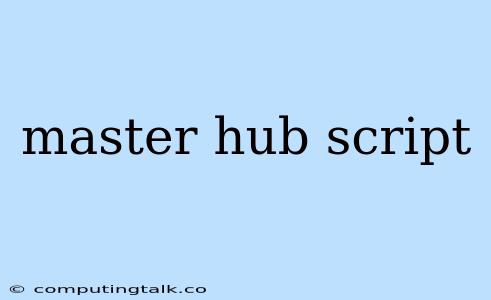A master hub script is a powerful tool for managing and coordinating multiple scripts within a complex automation or scripting environment. It acts as a central control point, orchestrating the execution of individual scripts and ensuring smooth workflow.
Why Use a Master Hub Script?
Imagine you have a series of scripts responsible for tasks like data collection, analysis, and reporting. Without a master hub script, you'd have to manually execute each script individually, tracking dependencies and ensuring proper sequence. This can become incredibly tedious and error-prone, especially in large-scale automation projects.
Here's where a master hub script shines:
- Centralized Control: It provides a single entry point for initiating the entire automation process, simplifying management and reducing the risk of missing steps.
- Streamlined Execution: It orchestrates the order in which individual scripts run, ensuring dependencies are met and tasks are completed in the correct sequence.
- Error Handling and Recovery: A well-designed master hub script can implement robust error handling mechanisms, automatically restarting failed scripts or taking corrective actions.
- Flexibility and Scalability: You can easily add, remove, or modify individual scripts within the master hub script without disrupting the overall workflow.
Key Elements of a Master Hub Script:
-
Script Loading: The master hub script must be able to load and execute individual scripts dynamically. This allows for flexibility in adding or removing tasks without modifying the core script.
-
Script Execution Order: It needs to define the order in which scripts are executed, respecting dependencies and ensuring a logical workflow.
-
Input and Output Handling: The master hub script often manages data flow between individual scripts, passing inputs and capturing outputs.
-
Error Handling: It should implement robust error handling mechanisms to catch exceptions, log errors, and attempt recovery or graceful shutdown.
-
Logging and Monitoring: The master hub script should provide comprehensive logging capabilities, allowing you to track script execution, identify errors, and analyze performance.
Building Your Master Hub Script
Creating an effective master hub script requires careful planning and implementation. Here are some key considerations:
-
Script Organization: Clearly define the roles and responsibilities of each individual script within the automation workflow.
-
Dependency Management: Ensure you understand the dependencies between scripts and design the execution order accordingly.
-
Input and Output Interfaces: Establish clear data exchange mechanisms between scripts, defining formats and protocols.
-
Error Handling and Recovery Strategies: Design error handling mechanisms that are appropriate for your automation process.
-
Logging and Monitoring Tools: Choose suitable logging and monitoring tools to track script execution, identify errors, and analyze performance.
Example Master Hub Script (Python)
import subprocess
def execute_script(script_path):
"""Executes a script and captures its output."""
try:
process = subprocess.run(
['python', script_path], capture_output=True, text=True
)
if process.returncode == 0:
print(f"Script {script_path} executed successfully.")
print(f"Output: {process.stdout}")
else:
print(f"Error executing script {script_path}:")
print(f"Error message: {process.stderr}")
except Exception as e:
print(f"Error: {e}")
if __name__ == "__main__":
# Define the list of scripts to execute
scripts = ['script1.py', 'script2.py', 'script3.py']
# Execute each script sequentially
for script in scripts:
execute_script(script)
# ... Further processing or actions ...
This Python example shows a basic implementation of a master hub script that executes a list of scripts sequentially, providing error handling and output logging.
Conclusion
A master hub script is an essential component of any complex scripting environment. It simplifies management, improves efficiency, and ensures the smooth and reliable execution of multiple scripts. By carefully designing and implementing a master hub script, you can streamline your automation process, enhance productivity, and reduce the risk of errors.