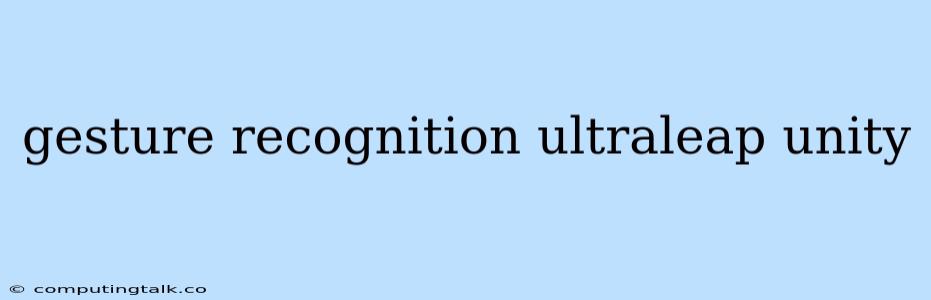Unleashing the Power of Hands: Gesture Recognition with Ultraleap and Unity
Imagine controlling your game world with the natural movements of your hands. No clunky controllers, no awkward button presses - just the intuitive power of gestures. This is the promise of gesture recognition technology, and with Ultraleap and Unity, it's easier than ever to bring this vision to life.
Ultraleap is a leading innovator in hand tracking technology, providing high-fidelity, real-time tracking of your hands and fingers. Unity, the world's most popular game engine, provides a powerful and versatile platform for building interactive experiences. Together, they create a seamless integration for developers to incorporate hand gesture controls into their Unity projects.
Why Use Gesture Recognition?
Gesture recognition opens a world of possibilities for interactive experiences. It's incredibly intuitive, allowing players to interact with their games in a way that feels natural and engaging. Think about the possibilities:
- Intuitive gameplay: Players can interact with objects, manipulate environments, and control characters with simple hand movements.
- Enhanced immersion: Feel truly immersed in your game world with realistic hand interactions.
- Accessibility: Make games more accessible to players with disabilities who may find traditional controllers difficult to use.
- Innovative control schemes: Explore new gameplay mechanics and interactions that wouldn't be possible with traditional controllers.
Getting Started with Ultraleap in Unity
- Set up the Ultraleap SDK: Download the Ultraleap Unity SDK from their website and import it into your Unity project. The SDK contains the necessary scripts and tools to enable hand tracking.
- Configure the Ultraleap Device: Connect your Ultraleap device and ensure it's properly configured within your Unity project. This involves setting up the tracking space and calibrating the device.
- Start Tracking Hands: Use the provided Ultraleap scripts to track hand position, orientation, and finger movements. You can access this data in your scripts to control game objects and implement gesture recognition logic.
- Create Gesture Recognition Logic: Define specific hand gestures and map them to desired game actions. This involves analyzing hand positions and finger movements to trigger events within your game.
- Implement Gameplay Mechanics: Integrate your gesture recognition logic into your game code. This could involve controlling characters, manipulating objects, or triggering interactive elements based on player hand gestures.
Tips for Implementing Gesture Recognition
- Keep it Simple: Start with basic gestures that are easy to understand and execute. Gradually add more complex gestures as your project evolves.
- Provide Feedback: Clearly communicate to players how to use gestures in your game. Use visual cues, on-screen prompts, or tutorial levels to guide them.
- Optimize Performance: Optimize your code to ensure smooth hand tracking and gesture recognition. This might involve simplifying your gesture logic or optimizing your Unity project for efficient processing.
- Test Thoroughly: Test your gesture recognition system extensively with different users and environments to ensure it's robust and accurate.
Examples of Gesture Recognition in Unity
Interactive Environments: Allow players to manipulate objects, interact with virtual environments, and explore virtual worlds using hand gestures.
Character Control: Control your character's movement, actions, and abilities using hand gestures, creating a more immersive and responsive experience.
Virtual Reality Applications: Create immersive VR experiences where players can manipulate objects, interact with characters, and navigate virtual environments using natural hand gestures.
Conclusion
Gesture recognition using Ultraleap and Unity is a game-changer for interactive experiences. It empowers developers to create innovative, intuitive, and accessible gameplay that pushes the boundaries of what's possible. With the power of hand tracking technology, the future of interactive entertainment is in your hands.