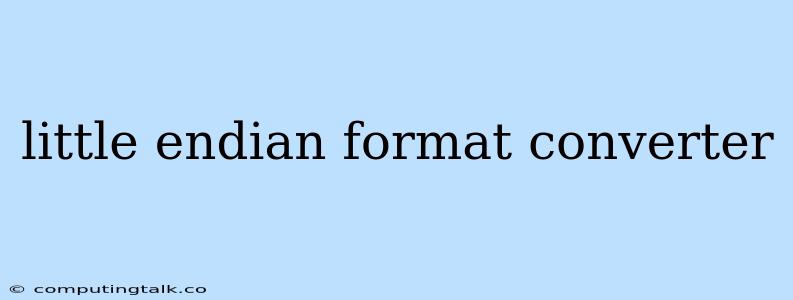Little Endian Format Converter: Understanding Byte Ordering
In the world of computing, data is stored and processed in a way that dictates the order of bytes within a multi-byte value. This order is referred to as endianness. Two main types of endianness exist: big endian and little endian.
Big endian systems, like most network protocols, store the most significant byte (MSB) first, followed by the least significant byte (LSB). Imagine writing a number like 0x12345678: the bytes would be stored as 12 34 56 78.
Little endian systems, like Intel processors, store the least significant byte first, followed by the most significant byte. For the same number 0x12345678, they'd be stored as 78 56 34 12.
This difference in byte ordering can cause significant issues when transferring data between systems with different endianness. A little endian format converter is a tool or function that helps bridge this gap by converting data from one endianness to another.
Why Do We Need a Little Endian Format Converter?
Let's imagine you are working on a project that involves sending data from an Intel-based computer (little endian) to a network device (big endian). Without proper conversion, the receiving device will interpret the bytes in the wrong order, leading to incorrect data interpretation.
How Does a Little Endian Format Converter Work?
A little endian format converter typically operates by:
- Reading the bytes: The converter reads the data in its original little endian format.
- Swapping the bytes: It then reverses the order of the bytes, placing the most significant byte first and the least significant byte last.
- Writing the converted data: Finally, it writes the data back in the desired big endian format.
Implementing a Little Endian Format Converter
You can implement a little endian format converter in various programming languages. Here's a simple example using Python:
def little_to_big_endian(data):
"""Converts a little endian byte array to big endian."""
return bytes(reversed(data))
# Example usage
data = b"\x78\x56\x34\x12"
big_endian_data = little_to_big_endian(data)
print(f"Little Endian: {data.hex()}")
print(f"Big Endian: {big_endian_data.hex()}")
This Python function takes a byte array as input, reverses the order of bytes using the reversed() function, and returns the converted big endian data.
Common Scenarios for Using a Little Endian Format Converter
- Network Communication: When sending data over a network, especially using protocols that assume big endian order, ensuring proper conversion is crucial.
- Interfacing with Different Hardware: Devices from different manufacturers may have different endianness requirements.
- Data File Conversion: If you are working with files containing data stored in little endian format and need to use it on a system with a different endianness, a converter is essential.
Conclusion
Understanding endianness and using little endian format converters are essential for seamless data handling across different platforms and systems. By correctly converting data between different endianness formats, you can ensure data integrity and avoid potential errors in data interpretation.