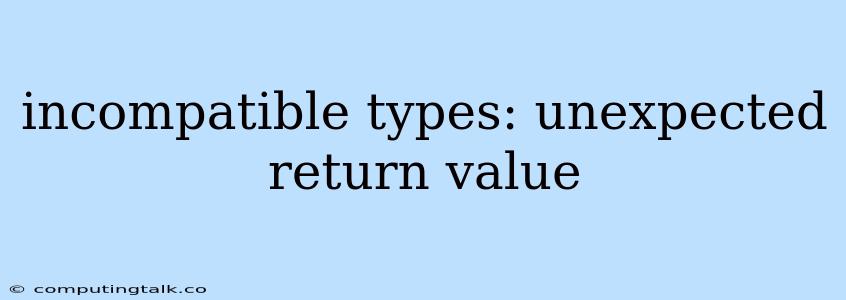The error message "incompatible types: unexpected return value" is a common one in programming languages like Java, C++, and JavaScript. It indicates that the method or function you're calling is expected to return a specific type of data, but the code inside the method or function is actually returning something else.
Understanding the Error
This error occurs when there's a mismatch between the declared return type of a function or method and the actual value being returned. Here's a breakdown:
- Return Type: The type of data a function or method is expected to return. This is defined when you declare the function or method. For example, a function declared as
int calculateSum(int a, int b)is expected to return an integer value. - Return Value: The actual value that the function or method returns. This is determined by the code inside the function or method.
The error message "incompatible types: unexpected return value" arises when the actual return value doesn't match the declared return type.
Causes and Examples
Here are some common causes of this error:
1. Missing Return Statement:
-
Example:
public static int calculateSum(int a, int b) { int sum = a + b; // Calculation is done, but no return statement } -
Explanation: In this case, the
calculateSummethod is declared to return an integer (int), but it lacks areturnstatement to return the calculatedsum. Without areturnstatement, the function implicitly returnsvoid, causing the error.
2. Returning Incorrect Data Type:
-
Example:
public static int calculateSum(int a, int b) { String sum = a + b; // Returning a String instead of an integer return sum; } -
Explanation: Here,
sumis declared as aStringinstead of anint. Even though the calculationa + bis performed, it's assigned to aStringvariable. When thereturnstatement executes, it returns aString, leading to a mismatch with the declaredintreturn type.
3. Returning null When a Non-Nullable Type is Expected:
-
Example:
public static Integer findElement(Listlist, int target) { if (list.contains(target)) { return null; // Returning null when a non-null Integer is expected } else { return null; } } -
Explanation: If the
findElementmethod is called and the target element is not found, it returnsnull. However, the declared return type isInteger, which is a wrapper class for the primitive typeintand cannot benull. This results in the "incompatible types: unexpected return value" error.
Solutions
To resolve this error, ensure that the function or method returns the correct data type that matches the declared return type. Here's how:
- Add a Return Statement: If your function is missing a
returnstatement, add one that returns the appropriate data type. - Check Data Type Conversion: Verify that the data type being returned matches the declared return type. If necessary, perform explicit data type conversion using type casting or built-in functions.
- Handle Null Values: If your function might return
null, consider:- Declaring the return type as a reference type (e.g.,
Integerinstead ofint) to allownull. - Returning a default value or throwing an exception when a null value is encountered.
- Declaring the return type as a reference type (e.g.,
Example Code Snippet (Java)
import java.util.List;
import java.util.ArrayList;
public class IncompatibleTypesExample {
public static void main(String[] args) {
List numbers = new ArrayList<>();
numbers.add(1);
numbers.add(2);
numbers.add(3);
int result = findElement(numbers, 4);
System.out.println("Result: " + result);
}
public static Integer findElement(List list, int target) {
if (list.contains(target)) {
return list.get(list.indexOf(target)); // Return the found element (Integer)
} else {
return null; // Returning null if element not found, allowed since return type is Integer
}
}
}
In this example, the findElement method returns an Integer. If the target element is found, it returns the element itself. Otherwise, it returns null.
Conclusion
The "incompatible types: unexpected return value" error signifies a mismatch between the declared return type and the actual value being returned. By carefully reviewing the return statements and data types involved, you can effectively identify and resolve this error, ensuring that your functions and methods operate as intended.