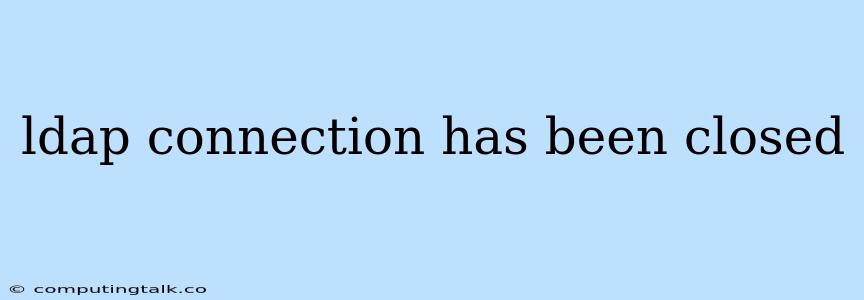An LDAP connection closure can be a frustrating issue, often leaving you stranded in the middle of a critical operation. But fear not, understanding the reasons behind this closure and employing the right troubleshooting techniques can put you back on track.
Common Causes for an LDAP Connection Closure
Several factors can contribute to an LDAP connection being closed. Let's delve into some common culprits:
1. Timeout:
- The Problem: LDAP servers, like any server, have limits on how long a connection can remain idle. If your application doesn't send requests within the defined timeout period, the server might close the connection to conserve resources.
- Solution: Analyze your application's behavior and adjust the timeout settings. Consider extending the timeout value or implementing mechanisms to send periodic "keep-alive" requests to maintain the connection.
2. Network Issues:
- The Problem: Interruptions or instability in your network connection can disrupt the flow of data between your application and the LDAP server, leading to a closure.
- Solution: Verify network connectivity by pinging the LDAP server's IP address. Use network monitoring tools to identify any network latency or packet loss. Consider addressing potential issues with your network infrastructure.
3. Authentication Failures:
- The Problem: Repeated authentication attempts with incorrect credentials can trigger a server-side policy to close the connection, preventing brute force attacks.
- Solution: Double-check your credentials for accuracy. Implement error handling mechanisms in your application to catch authentication failures and retry with correct credentials if necessary.
4. LDAP Server Errors:
- The Problem: Internal errors within the LDAP server itself can result in connection closures. This could be due to resource exhaustion, server crashes, or other unforeseen circumstances.
- Solution: Monitor the LDAP server's logs for error messages that might indicate a problem. Consult your server administrator or vendor documentation for guidance on troubleshooting server-side issues.
5. Improper Connection Management:
- The Problem: Incorrectly managing the connection object in your code, such as forgetting to close it after use, can lead to resource leaks and eventually cause the connection to be closed.
- Solution: Ensure that you are properly closing the LDAP connection object once you've finished using it. Employ best practices for connection management, including using "try-catch" blocks for graceful error handling and resource cleanup.
6. Firewall/Security Settings:
- The Problem: Firewalls or security settings might block or restrict access to the LDAP server, leading to connection failures.
- Solution: Review firewall rules and adjust them to allow the necessary communication between your application and the LDAP server. Ensure that the required ports are open and that traffic is not being blocked.
7. Load Balancing:
- The Problem: If your LDAP server is behind a load balancer, the load balancer might close connections for various reasons, including health checks or traffic distribution strategies.
- Solution: Consult the documentation of your load balancer to understand its connection management behavior. Ensure proper configuration of health checks and other settings to maintain stable connections.
Troubleshooting Tips
Here are some practical tips to help you diagnose and resolve LDAP connection closure issues:
-
Check Logs: Scrutinize both your application logs and the LDAP server logs for clues about the reason behind the closure. Error messages and timestamps can be invaluable in pinpointing the source of the problem.
-
Network Tools: Utilize network tools like
ping,traceroute, and network monitoring software to investigate network connectivity and potential bottlenecks. -
Simulate the Problem: Create a test environment that replicates the conditions under which the connection closure occurs. This can help isolate the issue and test potential solutions in a controlled setting.
-
Debugger: Use a debugger to step through your application code and examine the values of variables and the state of the LDAP connection object at various points. This can help identify any improper connection management or logic errors.
Conclusion
An LDAP connection closure can be a symptom of a variety of underlying issues, ranging from network problems to server-side errors. By understanding the common causes and applying the troubleshooting techniques outlined above, you can effectively diagnose and address these connection closures, ensuring the smooth operation of your applications.