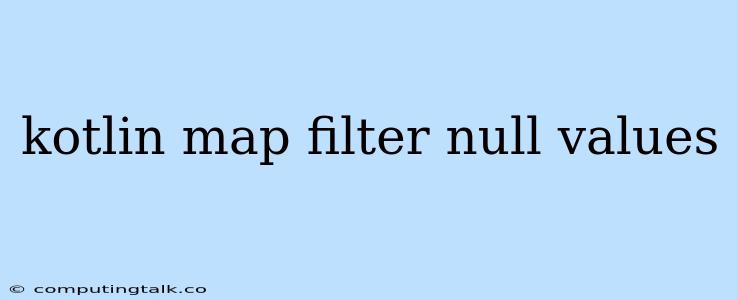Kotlin is a powerful, modern programming language that offers features to handle data efficiently. One such feature is the ability to work with maps and filter data, which can be particularly useful when dealing with null values.
This article will delve into the world of Kotlin maps and how to effectively filter null values within them. We'll cover the common scenarios you might encounter and provide solutions to efficiently handle such situations.
Understanding Maps in Kotlin
A map in Kotlin is a collection of key-value pairs, where each unique key is associated with a specific value. Think of it as a dictionary, with keys acting as words and values as their definitions. For instance, you could have a map representing a student's grades:
val studentGrades = mapOf(
"Math" to 90,
"Physics" to 85,
"Chemistry" to 80
)
Here, the keys are subject names ("Math", "Physics", "Chemistry") and the values are the corresponding grades (90, 85, 80).
The Challenge of Null Values
The potential for null values within maps can lead to unexpected errors or undesirable behavior in your code. For instance, if you try to access a value associated with a key that doesn't exist, you'll encounter a null pointer exception, leading to crashes.
Here's how to deal with null values effectively in Kotlin maps:
Filtering Null Values
Let's say you want to create a new map that only contains non-null values from your original map. You can achieve this using the filterNotNullValues method:
val studentGrades = mapOf(
"Math" to 90,
"Physics" to null,
"Chemistry" to 80
)
val filteredGrades = studentGrades.filterNotNullValues()
println(filteredGrades) // Output: {Math=90, Chemistry=80}
The filterNotNullValues function iterates through the original map, keeping only the entries where the values are not null.
Filtering Null Values with Custom Logic
In some situations, you might need more nuanced filtering than simply removing null values. Perhaps you want to filter based on specific conditions or replace null values with default values.
To achieve this, you can use the filter function along with a lambda expression to define your custom filtering logic:
val studentGrades = mapOf(
"Math" to 90,
"Physics" to null,
"Chemistry" to 80
)
val filteredGrades = studentGrades.filter { (_, value) -> value != null && value >= 85 }
println(filteredGrades) // Output: {Math=90, Chemistry=80}
Here, we filter the map by checking if each value is not null and if it's greater than or equal to 85. This ensures that only entries with grades above 85 and non-null values are included in the filtered map.
Handling Null Values on Access
Instead of directly filtering null values, you can handle them directly when accessing values from the map. The getOrDefault function comes in handy here:
val studentGrades = mapOf(
"Math" to 90,
"Physics" to null,
"Chemistry" to 80
)
val mathGrade = studentGrades.getOrDefault("Math", 0) // If "Math" is not found, return 0
val physicsGrade = studentGrades.getOrDefault("Physics", 0) // If "Physics" is not found, return 0
println(mathGrade) // Output: 90
println(physicsGrade) // Output: 0
This approach provides a way to handle potential null values gracefully by specifying a default value to be used when a key is not found in the map.
Key Takeaways
- Kotlin maps are powerful collections for organizing data.
- Null values can be problematic in maps and lead to unexpected errors.
- Filtering null values allows you to create a new map containing only valid values.
- Use the
filterNotNullValuesmethod for straightforward null value removal. - Employ the
filtermethod with a lambda expression for custom filtering based on specific criteria. - The
getOrDefaultfunction provides a safe way to access values in the map while handling potential null values.
By understanding and applying these techniques, you can confidently work with Kotlin maps and efficiently handle null values, ensuring the robustness and correctness of your code.