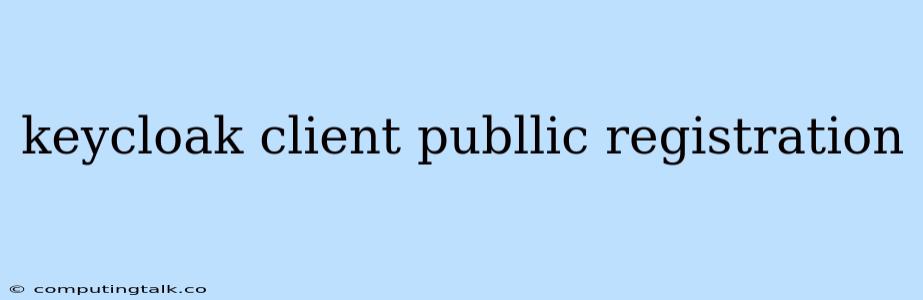Keycloak is an open-source identity and access management solution that provides a comprehensive set of features for securing applications and services. One of its key features is the ability to manage client applications, which are the applications or services that need to access protected resources.
Keycloak Client Public Registration
Keycloak offers a mechanism for client applications to register themselves automatically, without the need for manual intervention from an administrator. This is known as public client registration.
This mechanism simplifies the process of integrating applications with Keycloak, as it eliminates the need for manual configuration and allows for greater flexibility in deploying and managing applications. It is particularly useful for scenarios where you have a large number of client applications that need to be registered or where you want to give developers the autonomy to register their own applications.
How Public Client Registration Works
Public client registration works by providing a dedicated endpoint within Keycloak that allows client applications to register themselves. The client application sends a request to this endpoint, providing information about itself, such as its name, description, and redirect URI.
Keycloak then validates the request and creates a new client entry in its database. This entry includes information about the client, such as its ID, secret, and permissions. The client application can then use this information to authenticate with Keycloak and access protected resources.
Advantages of Public Client Registration
-
Simplified Integration: Public client registration simplifies the integration process for client applications. Developers can register their applications without the need for manual intervention from an administrator.
-
Self-Service Registration: Client applications can register themselves automatically, providing a self-service mechanism for application onboarding.
-
Increased Flexibility: Public client registration allows for greater flexibility in deploying and managing applications. Developers can register their applications without having to wait for an administrator to manually create them.
-
Reduced Administrative Overhead: Public client registration reduces administrative overhead by automating the client registration process.
Setting Up Public Client Registration in Keycloak
- Enable Public Client Registration: Navigate to the Keycloak Administration Console, and go to Realm Settings > Clients.
- Public Client Registration: Enable the Public Client Registration option.
- Configure Endpoint: Configure the Public Client Registration endpoint, including the URL and the Access Token used to authenticate with the endpoint.
- Define Client Template: Define a Client Template, which specifies the default configuration for new client applications.
- Create Clients: Client applications can now register themselves using the Public Client Registration endpoint.
Tips for Using Public Client Registration:
- Restrict Permissions: You should carefully restrict the permissions granted to clients registered through the public client registration mechanism.
- Limit Client Types: You may want to limit the types of clients that can be registered using the public client registration mechanism, such as only allowing Confidential Clients or Service Accounts.
- Monitoring: Monitor the Public Client Registration endpoint to ensure that it is not being abused.
Conclusion:
Public client registration is a powerful feature of Keycloak that simplifies the integration of client applications and provides a more flexible and automated approach to managing clients. It's a valuable tool for organizations that want to empower their developers to manage their own applications and reduce administrative overhead. By understanding the basics of public client registration, you can take advantage of its benefits and streamline your identity and access management workflow.