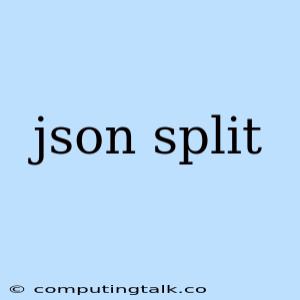JSON, or JavaScript Object Notation, is a popular data format used for data exchange on the web. It's a lightweight, human-readable format that's easy to parse and generate. Sometimes, you might need to work with large JSON files or datasets, making it necessary to split them into smaller, more manageable chunks. This article will guide you through various techniques for splitting JSON data effectively.
Understanding JSON Structure
Before diving into splitting techniques, let's refresh our understanding of JSON structure. A JSON object typically consists of key-value pairs, where keys are strings and values can be various data types like:
- String:
"hello" - Number:
123,3.14 - Boolean:
true,false - Array:
[1, 2, 3, "apple", true] - Object:
{"name": "John", "age": 30}
JSON data is often represented as a string. To access and manipulate the data, you first need to parse it into a JavaScript object. This is achieved using the JSON.parse() method.
Splitting JSON Data by Size
One common approach to splitting JSON data is based on its size. You can divide the data into chunks of a specific size, which is particularly useful for handling large JSON files. Let's illustrate with an example:
Example:
const jsonData = '{ "users": [ { "id": 1, "name": "Alice", "email": "[email protected]" }, { "id": 2, "name": "Bob", "email": "[email protected]" }, { "id": 3, "name": "Charlie", "email": "[email protected]" }, { "id": 4, "name": "David", "email": "[email protected]" }, { "id": 5, "name": "Eve", "email": "[email protected]" } ] }';
function splitJsonBySize(jsonData, chunkSize) {
const parsedData = JSON.parse(jsonData);
const splitData = [];
let currentChunk = [];
let currentChunkSize = 0;
for (const item of parsedData.users) {
currentChunk.push(item);
currentChunkSize += JSON.stringify(item).length;
if (currentChunkSize >= chunkSize) {
splitData.push(JSON.stringify(currentChunk));
currentChunk = [];
currentChunkSize = 0;
}
}
if (currentChunk.length > 0) {
splitData.push(JSON.stringify(currentChunk));
}
return splitData;
}
const splitJson = splitJsonBySize(jsonData, 100);
console.log(splitJson);
In this example, the function splitJsonBySize takes the JSON string and the desired chunk size as input. It iterates through the JSON array and adds items to a currentChunk until the size of the chunk exceeds the specified chunkSize. Then, it pushes the currentChunk to the splitData array, resets the currentChunk, and continues processing the remaining data.
Splitting JSON Data by Key
Another splitting technique focuses on dividing the JSON data based on specific keys. This approach is beneficial when you need to segregate data according to certain criteria.
Example:
const jsonData = '{ "users": [ { "id": 1, "name": "Alice", "email": "[email protected]", "country": "USA" }, { "id": 2, "name": "Bob", "email": "[email protected]", "country": "Canada" }, { "id": 3, "name": "Charlie", "email": "[email protected]", "country": "USA" }, { "id": 4, "name": "David", "email": "[email protected]", "country": "UK" }, { "id": 5, "name": "Eve", "email": "[email protected]", "country": "Canada" } ] }';
function splitJsonByKey(jsonData, key) {
const parsedData = JSON.parse(jsonData);
const splitData = {};
for (const item of parsedData.users) {
if (!splitData[item[key]]) {
splitData[item[key]] = [];
}
splitData[item[key]].push(item);
}
return splitData;
}
const splitJson = splitJsonByKey(jsonData, 'country');
console.log(splitJson);
Here, the splitJsonByKey function takes the JSON string and the key to split by as input. It iterates through the JSON array and groups items with the same value for the specified key. The resulting splitData is an object where keys are the distinct values of the specified key, and each key corresponds to an array of objects with that value.
Considerations and Best Practices
While splitting JSON data can be helpful, it's crucial to consider the following aspects:
- Data Structure: Ensure your data is structured in a way that allows for easy splitting based on your desired criteria.
- Data Consistency: Maintain consistency in the format and structure of your JSON data across different chunks to avoid parsing errors.
- File Management: Implement a system to manage the split JSON files effectively, including naming conventions and storage locations.
- Performance: Choose the most efficient splitting technique based on the size of your data and performance requirements.
Conclusion
Splitting JSON data is a common requirement when working with large datasets. By understanding the different techniques and best practices discussed in this article, you can effectively split JSON data based on size, key, or other criteria. This approach allows you to manage data more efficiently, improve performance, and facilitate processing and analysis.