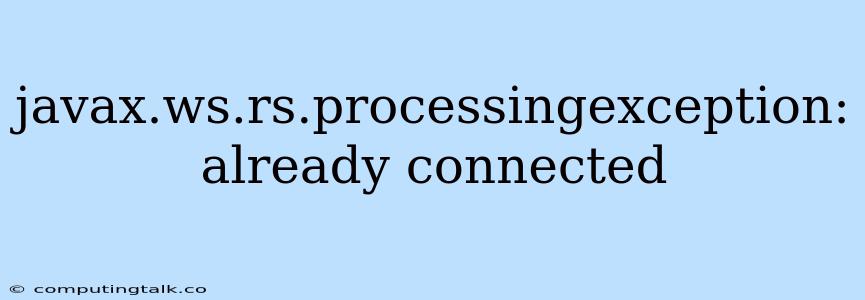The error "javax.ws.rs.ProcessingException: Already connected" in Java's JAX-RS framework indicates a conflict in your RESTful web service's handling of connections. It typically occurs when an attempt is made to establish a new connection while an existing connection is still active. This can stem from various scenarios, and understanding the root cause is crucial for resolving the issue.
Understanding the Error
The "javax.ws.rs.ProcessingException" is a general exception class in JAX-RS that encompasses various errors during the processing of requests. The message "Already connected" signifies that a connection attempt has been made while a connection is already in progress.
Common Causes of the Error
- Incorrect Connection Handling: Your code might not be properly closing existing connections before attempting to establish new ones. This can occur if you're using a single connection object for multiple requests without closing it between each request.
- Resource Mismanagement: If you're using resources like databases, file streams, or other external services that require connections, you might be leaving them open after they're no longer needed.
- Client-Side Issue: The error could originate from the client side, where a connection is being maintained while the server is attempting to establish a new one.
- Framework-Specific Issues: Some JAX-RS implementations or frameworks might have specific connection management rules or configurations that could lead to this error if not followed correctly.
Troubleshooting and Solutions
-
Review Connection Management: Carefully analyze your code and identify any instances where connections are established and ensure they are being properly closed. Use
try-with-resourcesblocks for objects that implementAutoCloseable, likeInputStreamandOutputStream, for automatic resource closure. -
Use Connection Pools: Implement a connection pool to manage your connections efficiently. Connection pools allow you to reuse existing connections instead of creating new ones for each request, minimizing overhead and potential conflicts.
-
Check Resource Closure: Verify that all external resources you're using, like database connections or file streams, are being closed properly after use. This helps prevent resource leaks and connection-related issues.
-
Investigate Client-Side Behavior: If the error seems to originate from the client side, review the client code to ensure it's not attempting to keep connections open while the server is trying to establish a new one.
-
Examine Framework-Specific Documentation: Consult the documentation for your JAX-RS implementation or framework for specific connection management guidelines and best practices.
Example Code:
import javax.ws.rs.GET;
import javax.ws.rs.Path;
import javax.ws.rs.Produces;
import javax.ws.rs.core.MediaType;
@Path("/resources")
public class ResourceService {
@GET
@Produces(MediaType.TEXT_PLAIN)
public String getResource() {
try (// Use try-with-resources for automatic resource closure
Connection connection = DriverManager.getConnection("jdbc:mysql://localhost:3306/mydatabase", "username", "password")) {
// Perform database operations
// ...
return "Resource retrieved successfully";
} catch (SQLException e) {
throw new RuntimeException(e);
}
}
}
Conclusion
The "javax.ws.rs.ProcessingException: Already connected" error in JAX-RS signifies a conflict in connection management. By carefully reviewing your code, ensuring proper connection closure, and potentially utilizing connection pools, you can resolve this issue and maintain the stability and efficiency of your RESTful web service. Remember to check for framework-specific guidelines and utilize best practices for connection management to avoid similar errors in the future.