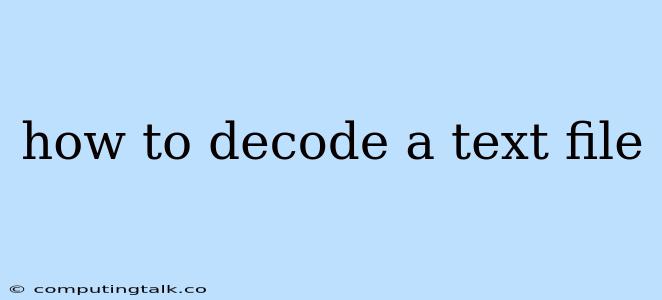Decoding a text file is a fundamental task in many applications, particularly when dealing with data from diverse sources or formats. The process involves transforming encoded data, often in a non-human-readable format, into a human-readable form. This article will guide you through the essential steps and considerations for decoding text files effectively.
Understanding Text File Encoding
Before embarking on the decoding process, it's crucial to understand the concept of text file encoding. Encoding is the process of representing characters, symbols, and other elements in a specific digital format. Different encoding schemes employ different methods to assign numerical values to these elements, resulting in variations in the way data is stored and displayed.
Common text file encodings include:
-
ASCII (American Standard Code for Information Interchange): A foundational encoding scheme that assigns numerical values to English alphabet characters, numbers, and common symbols. It uses 7 bits per character, limiting its ability to represent characters from other languages.
-
UTF-8 (Unicode Transformation Format 8-bit): A highly versatile and widely used encoding standard. It supports a vast range of characters from almost every language, using a variable-length encoding system.
-
UTF-16 (Unicode Transformation Format 16-bit): Another Unicode encoding, typically used for representing characters in a wider range of languages, using a fixed 16 bits per character.
-
Latin-1 (ISO-8859-1): An 8-bit encoding scheme primarily supporting Western European languages, including English, French, Spanish, and German.
Identifying the Encoding of a Text File
Before attempting to decode a text file, identifying its encoding is crucial. Incorrectly assuming the encoding can lead to garbled or unintelligible output. Fortunately, several methods can help you determine the encoding of a text file.
-
Software Tools: Many text editors and programming environments come equipped with tools to detect text file encoding automatically. For instance, Notepad++ in Windows offers a "Encoding" option that allows you to identify and change the encoding of a file.
-
File Headers: Some text files may include header information specifying their encoding. For example, a file starting with "
UTF-8" or "UTF-16" indicates the file's encoding. -
Character Recognition: Observing the characters displayed within the text file can give you clues about its encoding. If you see characters like "á", "é", "ö", or "ü" that are not standard ASCII characters, it likely indicates an encoding like Latin-1 or UTF-8.
Decoding Text Files: Practical Techniques
Once you've identified the encoding of your text file, you can proceed with decoding it. Here are some common approaches:
1. Using Text Editors:
-
Notepad++ (Windows): Navigate to the "Encoding" option, select the appropriate encoding for your file (e.g., UTF-8), and save the file.
-
Sublime Text (Cross-platform): In the "View" menu, choose "Encoding" and select the correct encoding.
-
Visual Studio Code (Cross-platform): Go to the "File" menu, then "Preferences" (or "Code" in macOS), and select "Settings." Search for "encoding" in the settings panel and adjust the encoding to match your file's encoding.
2. Employing Programming Languages:
Programming languages like Python, Java, and JavaScript offer robust libraries and functions for text file encoding and decoding.
- Python: The
codecsmodule in Python provides functions for decoding and encoding text files. You can use thedecode()method to decode a byte stream into a string object.
import codecs
with open("encoded_file.txt", "rb") as file:
data = file.read()
decoded_text = data.decode("utf-8")
print(decoded_text)
- Java: The
InputStreamReaderclass in Java allows you to create a reader object that can read data from a byte stream and decode it according to the specified encoding.
import java.io.InputStreamReader;
import java.io.InputStream;
public class DecodeText {
public static void main(String[] args) throws Exception {
InputStream file = new FileInputStream("encoded_file.txt");
InputStreamReader reader = new InputStreamReader(file, "UTF-8");
int data;
while ((data = reader.read()) != -1) {
System.out.print((char) data);
}
reader.close();
file.close();
}
}
- JavaScript: The
TextDecoderAPI in JavaScript offers functions for decoding text data from encoded byte streams.
const fileReader = new FileReader();
fileReader.onload = (event) => {
const data = new Uint8Array(event.target.result);
const decoder = new TextDecoder("utf-8");
const decodedText = decoder.decode(data);
console.log(decodedText);
};
fileReader.readAsArrayBuffer("encoded_file.txt");
3. Utilizing Online Tools:
Various online text encoding tools are available, allowing you to paste text or upload files and convert them between different encodings.
Decoding Text Files: Common Errors and Solutions
Decoding text files can sometimes encounter errors. These errors often arise from incorrect assumptions about the encoding, leading to garbled characters or incomplete data.
1. Character Substitution: If the decoding process assumes an incorrect encoding, characters might be replaced with incorrect equivalents, resulting in gibberish or misplaced symbols.
Solution: Carefully examine the file for common characters specific to the encoding (like accented letters, symbols, or special characters). This can provide clues to the correct encoding.
2. Incomplete Decoding: The process might fail to decode all the data in the file if the encoding is not accurately identified or if there are errors within the file itself.
Solution: Try different encoding options. If you are unsure about the correct encoding, try decoding the file with common encodings like UTF-8, UTF-16, or Latin-1.
3. File Format Errors: The file might contain invalid data, leading to decoding errors.
Solution: Examine the file for any potential corruption or formatting inconsistencies. Consider using tools specifically designed for analyzing file formats to identify and fix errors.
Conclusion
Decoding text files is an essential step in many data-related tasks, ensuring that data can be read, processed, and displayed correctly. By understanding the fundamentals of encoding and applying the appropriate techniques, you can effectively decode text files, overcoming challenges and ensuring accurate interpretation of data.