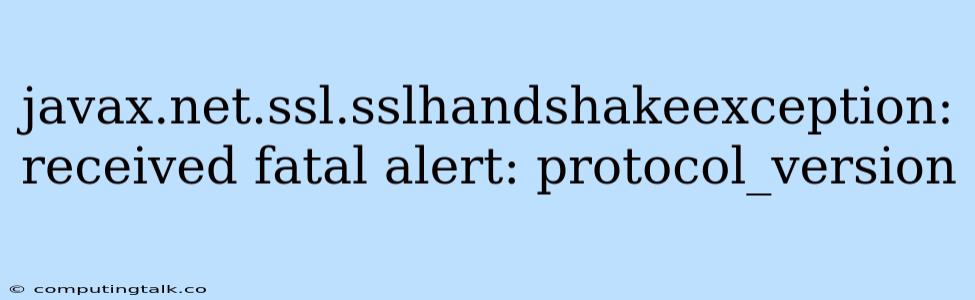The error "javax.net.ssl.SSLHandshakeException: Received fatal alert: protocol_version" is a common problem encountered when attempting to establish a secure connection using the Secure Sockets Layer (SSL) or Transport Layer Security (TLS) protocols. This error message indicates that the client and server have failed to agree on the protocol version to be used for communication. This usually happens when either the client or the server is attempting to use an older or unsupported protocol version.
Understanding the Error
The SSL/TLS handshake is a crucial process that ensures secure communication between a client and a server. During this handshake, both parties negotiate key parameters like the protocol version, encryption algorithms, and digital certificates. If either party cannot agree on the protocol version, the handshake fails, resulting in the "javax.net.ssl.SSLHandshakeException: Received fatal alert: protocol_version" error.
Common Causes
Here are some of the most common reasons behind this error:
- Unsupported TLS version: Your client or server might be trying to establish a connection using an outdated TLS version, which is no longer supported by the other end. For instance, TLS 1.0 and TLS 1.1 are considered insecure and have been deprecated by most browsers and servers.
- Server configuration: If your server is configured to support only newer TLS versions, a client using an older version will fail to establish a connection.
- Client configuration: Similarly, if your client application is set up to use older TLS versions, it might encounter this error when connecting to a server that only supports newer versions.
- Intermediate certificates: If your server is using an intermediate certificate that is not trusted by the client, it can also lead to this error.
- Firewall or proxy issues: Network intermediaries like firewalls or proxies can sometimes interfere with the TLS handshake process, leading to protocol version mismatches.
Troubleshooting the Error
Here's a step-by-step guide to troubleshooting and resolving the "javax.net.ssl.SSLHandshakeException: Received fatal alert: protocol_version" error:
- Identify the TLS version:
- Server: Check the server configuration and identify the supported TLS versions.
- Client: Inspect the client application's code or settings to determine the TLS version it's trying to use.
- Upgrade to supported versions: If either the client or the server is using an outdated TLS version, upgrade to a more secure version like TLS 1.2 or TLS 1.3.
- Check for server configuration issues: If the server is configured to use only newer TLS versions, ensure the client is also configured to support these versions.
- Review client configuration: Verify that the client application is not attempting to use older TLS versions.
- Verify trust chain: Make sure your server's certificate chain is complete and trusted by the client.
- Inspect network intermediaries: Check if your firewall or proxy is blocking or interfering with the TLS handshake.
- Test with different browsers or tools: If using a browser, try using another browser to see if the issue persists. You can also use tools like OpenSSL to perform a manual TLS handshake and investigate the communication details.
Code Examples
Here are some code examples illustrating how to configure TLS versions in Java:
// Java code for setting up TLS 1.2 on the client-side
SSLContext sslContext = SSLContext.getInstance("TLSv1.2");
sslContext.init(null, null, null);
SSLSocketFactory factory = sslContext.getSocketFactory();
// Java code for setting up TLS 1.2 on the server-side
SSLContext sslContext = SSLContext.getInstance("TLSv1.2");
sslContext.init(null, null, null);
ServerSocketFactory serverSocketFactory = sslContext.getServerSocketFactory();
Conclusion
The "javax.net.ssl.SSLHandshakeException: Received fatal alert: protocol_version" error arises due to mismatched TLS versions between the client and server during the SSL handshake process. By analyzing the error message and following the troubleshooting steps outlined above, you can effectively resolve the issue. Ensure that both client and server support secure and widely accepted TLS versions like TLS 1.2 or TLS 1.3 for a robust and reliable connection.