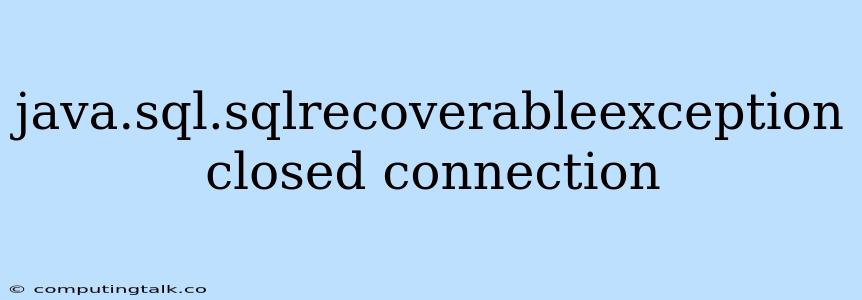The dreaded java.sql.SQLRecoverableException: Closed Connection error is a common headache for Java developers working with databases. This exception signifies that you're trying to execute a database operation on a connection that has been closed. While it might seem straightforward, understanding the root causes and how to handle them effectively is key to ensuring smooth database interactions.
Understanding the Roots of the Problem
The java.sql.SQLRecoverableException: Closed Connection error typically arises from one of these scenarios:
1. Explicit Connection Closure:
You might be explicitly closing the connection using methods like Connection.close() or Statement.close() before completing your database operations. This can happen if you're working with a resource management pattern where connections are acquired and released quickly.
2. Connection Timeout:
Database connections often have a predefined timeout period. If your operation takes longer than this timeout, the database server automatically closes the connection, leading to this exception.
3. Server Issues:
Sometimes, the database server itself might experience problems like network disruptions, leading to the closure of the connection. This is usually outside your control and requires server-side investigation.
Debugging and Troubleshooting
Here's a systematic approach to tackling the java.sql.SQLRecoverableException: Closed Connection issue:
1. Analyze the Code:
Carefully examine the code where the exception occurs. Identify the following:
- Connection Management: Is the connection properly opened and closed within the same scope? Ensure that you are not closing the connection prematurely.
- Database Operations: Are you trying to execute database operations after closing the connection? Double-check the code flow and ensure all operations are completed before closing the connection.
2. Timeouts:
- Connection Timeout: Review your database connection settings. Adjust the timeout values if needed to accommodate potentially longer-running operations.
- Query Timeout: Set query timeouts to avoid long-running queries from keeping the connection open for extended periods.
3. Check for Errors:
- Database Server Logs: Inspect the database server logs for any errors or warnings related to connection closures.
- Application Logs: Scrutinize your application logs for any exceptions or errors related to database operations.
4. Use a Debugging Tool:
- Breakpoints: Set breakpoints in your code to analyze the connection state before, during, and after database operations.
- Logging: Add logging statements to track connection status and the execution of database operations.
Implementing Robust Solutions
1. Connection Pooling:
Utilizing a connection pool is a powerful technique to manage database connections efficiently. A connection pool maintains a pool of pre-established connections that can be reused, reducing the overhead of creating new connections and minimizing the chances of connection closures.
2. Transaction Management:
Employ a robust transaction management system. Transactions guarantee that a series of database operations are completed as a single unit, ensuring atomicity and preventing inconsistencies due to premature connection closures.
3. Connection Recovery:
Implement mechanisms to handle connection recovery if a connection is closed unexpectedly. You can use a try-catch block to catch the java.sql.SQLRecoverableException and attempt to re-establish the connection.
4. Error Handling:
5. Exception Handling:
Wrap all database operations in try-catch blocks. Implement appropriate exception handling to log errors, retry operations, or gracefully inform the user about the issue.
6. Monitoring:
Use a monitoring tool to track database connection health, potential timeouts, and other related metrics. This provides valuable insights into the performance and reliability of your database connections.
Example
try (Connection connection = DriverManager.getConnection("jdbc:mysql://localhost:3306/mydb", "user", "password");
PreparedStatement statement = connection.prepareStatement("SELECT * FROM users WHERE id = ?")) {
// Set parameters for the prepared statement
statement.setInt(1, userId);
// Execute the query
ResultSet resultSet = statement.executeQuery();
// Process the results
// ...
} catch (SQLException e) {
// Handle the exception
// ...
}
In this example, the code uses a try-with-resources block to manage the connection and prepared statement objects. This ensures that the connection is closed automatically when exiting the block, even if an exception occurs. Additionally, the code gracefully handles any SQLExceptions that might arise during database operations.
Conclusion
The java.sql.SQLRecoverableException: Closed Connection error is often a symptom of a deeper issue in your code or database environment. By understanding the root causes, implementing robust solutions, and applying careful debugging techniques, you can eliminate this error and ensure reliable database interactions in your Java applications.