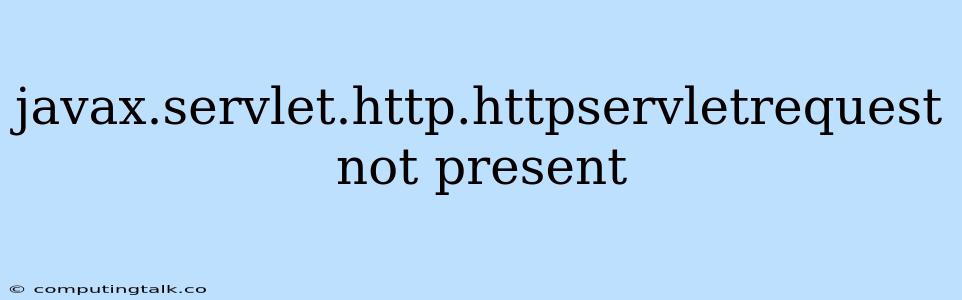The error message "javax.servlet.http.HttpServletRequest not present" is a common issue encountered when working with Java servlets. This error indicates that the HttpServletRequest object, which is crucial for handling HTTP requests in a servlet environment, is unavailable. Let's delve into the reasons behind this error and explore solutions to overcome it.
Understanding the Error
The javax.servlet.http.HttpServletRequest interface is a core component of the Servlet API, providing access to information about incoming HTTP requests. It allows you to retrieve data such as request parameters, headers, cookies, and the client's IP address.
The error "javax.servlet.http.HttpServletRequest not present" signifies that the servlet container is unable to provide this critical object to your servlet. This can happen for several reasons:
Incorrect Dependency Management
- Missing Servlet API JAR: Ensure you have the required Servlet API JAR file included in your project's classpath. This JAR contains the necessary classes and interfaces for handling HTTP requests.
- Incorrect Version: The version of the Servlet API JAR might be incompatible with your project's dependencies. Verify that the version you're using matches the requirements of your servlet container.
Deployment Issues
- Incorrect Configuration: The web application deployment descriptor file (web.xml) or its equivalent might not be properly configured. The configuration should specify the servlet mappings and other relevant details.
- Servlet Container Issues: The servlet container itself might have problems loading or executing your servlet code. It's essential to ensure that the servlet container is properly configured and running.
Troubleshooting and Solutions
Here's a step-by-step approach to troubleshoot and resolve the "javax.servlet.http.HttpServletRequest not present" error:
-
Verify Servlet API Dependency:
-
Maven: In your
pom.xml, check for the following dependency:javax.servlet javax.servlet-api 4.0.1 provided -
Gradle: In your
build.gradle, add the following dependency:implementation 'javax.servlet:javax.servlet-api:4.0.1'
-
-
Review Web Application Deployment:
-
web.xml: Make sure your web application deployment descriptor file correctly defines the servlet mappings and other configurations. Here's a basic example:
MyServlet com.example.MyServlet MyServlet /my-servlet
-
-
Inspect Servlet Container Logs:
- Examine the logs of your servlet container (e.g., Tomcat, Jetty) for any error messages or warnings related to your servlet deployment.
-
Check for Classpath Conflicts:
- If you have multiple versions of the Servlet API JARs in your project, ensure that the correct version is being used. Conflicts can lead to unexpected behavior.
-
Verify Server Configuration:
- Ensure that the servlet container is properly configured to recognize and process your web application.
-
Consider Alternate Servlet API Versions:
- If you are using a specific servlet API version (e.g., 3.1), and it's causing issues, experiment with a compatible alternative version.
Illustrative Example
import javax.servlet.ServletException;
import javax.servlet.http.HttpServlet;
import javax.servlet.http.HttpServletRequest;
import javax.servlet.http.HttpServletResponse;
import java.io.IOException;
public class MyServlet extends HttpServlet {
@Override
protected void doGet(HttpServletRequest request, HttpServletResponse response) throws ServletException, IOException {
// Access request parameters, headers, etc.
String name = request.getParameter("name");
String userAgent = request.getHeader("User-Agent");
// Respond to the client
response.getWriter().println("Hello, " + name + "!");
response.getWriter().println("Your User-Agent is: " + userAgent);
}
}
This example demonstrates how to use HttpServletRequest to retrieve information from an HTTP request and respond to the client.
Conclusion
The "javax.servlet.http.HttpServletRequest not present" error is usually caused by missing or misconfigured dependencies or deployment issues. By carefully reviewing your project setup, dependency management, and server configuration, you can effectively troubleshoot and resolve this error. Remember that the HttpServletRequest object is fundamental for servlet-based web applications, and understanding its role is crucial for handling incoming requests effectively.