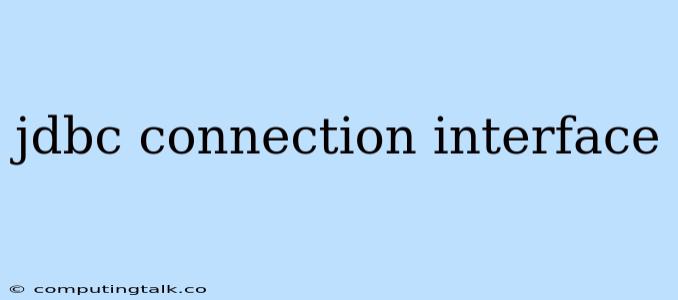The JDBC connection interface is the foundation of connecting Java applications to relational databases. It provides a standardized way to establish communication, send queries, and retrieve data from databases. Understanding how to use the JDBC connection interface is crucial for any Java developer working with relational databases.
What is the JDBC Connection Interface?
The JDBC connection interface is a core component of the Java Database Connectivity (JDBC) API. It represents a connection to a specific database instance. Through this interface, your Java application can interact with the database, execute SQL statements, and manipulate data.
How Does the JDBC Connection Interface Work?
-
Establishing a Connection: You begin by creating a connection object using the
DriverManagerclass. You provide the connection URL, username, and password to connect to the database. -
Executing SQL Statements: After establishing a connection, you can use the
Statementinterface to execute SQL statements. TheStatementinterface offers methods likeexecuteQuery(),executeUpdate(), andexecute()for different types of SQL operations. -
Retrieving Data: For queries that return data, you can use the
ResultSetinterface to process the results. TheResultSetinterface allows you to iterate through the data and access individual columns. -
Closing the Connection: It's essential to close the connection once you've finished using it. Closing the connection releases resources and prevents potential connection leaks.
Key Methods in the JDBC Connection Interface
The java.sql.Connection interface defines several important methods for interacting with the database:
createStatement(): Creates a newStatementobject for executing SQL statements.prepareCall(): Creates aCallableStatementobject for executing stored procedures.prepareStatement(): Creates aPreparedStatementobject for executing precompiled SQL statements, offering better performance and security.commit(): Commits the current transaction, making changes permanent in the database.rollback(): Rolls back the current transaction, discarding any changes made.isClosed(): Checks if the connection is closed.getMetaData(): Retrieves metadata about the database, such as its name and version.setAutoCommit(): Sets whether changes are automatically committed or require manual commit.
Example Code:
import java.sql.*;
public class JDBCConnectionExample {
public static void main(String[] args) {
try {
// Database credentials
String url = "jdbc:mysql://localhost:3306/mydatabase";
String username = "user";
String password = "password";
// Establish a connection
Connection connection = DriverManager.getConnection(url, username, password);
// Create a statement
Statement statement = connection.createStatement();
// Execute a query
ResultSet resultSet = statement.executeQuery("SELECT * FROM employees");
// Process the results
while (resultSet.next()) {
String name = resultSet.getString("name");
int age = resultSet.getInt("age");
System.out.println("Name: " + name + ", Age: " + age);
}
// Close resources
resultSet.close();
statement.close();
connection.close();
} catch (SQLException e) {
e.printStackTrace();
}
}
}
Benefits of the JDBC Connection Interface
- Standardization: The JDBC connection interface provides a consistent API for connecting to different databases, making your code more portable.
- Performance: Using
PreparedStatementobjects can significantly improve performance by pre-compiling SQL statements. - Security: Prepared statements offer protection against SQL injection vulnerabilities.
- Transaction Control: The interface allows you to manage transactions, ensuring data integrity.
Conclusion
The JDBC connection interface is a crucial component of Java database development, enabling you to connect to, query, and manipulate data in relational databases. Understanding its methods and how to use it effectively is essential for building robust and secure Java applications that interact with databases.