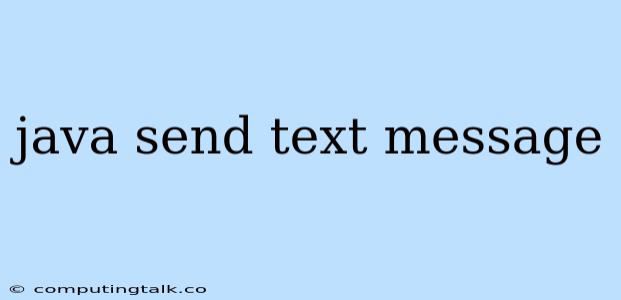Sending text messages from Java applications can be a valuable feature, enabling you to integrate communication into various applications. Whether you need to send notifications, alerts, or two-way communication, Java provides several robust libraries and services to accomplish this task.
Understanding the Basics of Text Messaging
At its core, sending a text message involves transmitting a short text string to a specific phone number. The process generally involves connecting to a messaging service provider, known as a SMS Gateway, which acts as an intermediary between your application and the recipient's mobile network.
Essential Libraries and Tools
Several libraries and tools are available to facilitate sending SMS messages from Java applications. Here are some of the most popular options:
Twilio
Twilio is a widely used cloud communication platform that provides a comprehensive API for sending SMS messages, voice calls, and more. It offers a free trial, allowing you to experiment with their services before committing to a paid plan.
How to Use Twilio:
- Sign Up for a Twilio Account: Create a free account on the Twilio website.
- Obtain API Credentials: After signing up, you'll receive API credentials, including your Account SID and Auth Token.
- Install the Twilio Java Library: Add the Twilio Java library to your project's dependencies.
- Send an SMS Message: Use the library's methods to create and send SMS messages.
Example:
import com.twilio.Twilio;
import com.twilio.rest.api.v2010.account.Message;
public class SendSMS {
// Find your Account SID and Auth Token at twilio.com/console
public static final String ACCOUNT_SID = "ACxxxxxxxxxxxxxxxxxxxxxxxxxxxxx";
public static final String AUTH_TOKEN = "your_auth_token";
public static void main(String[] args) {
// Initialize the Twilio client
Twilio.init(ACCOUNT_SID, AUTH_TOKEN);
// Create a new message
Message message = Message.creator(
new com.twilio.type.PhoneNumber("+1234567890"),
new com.twilio.type.PhoneNumber("+11234567890"),
"Hello from Twilio!"
).create();
// Print the message SID (unique message identifier)
System.out.println(message.getSid());
}
}
Nexmo
Nexmo is another popular cloud communication platform that offers a similar API for sending SMS messages. It provides features such as international coverage, delivery reports, and flexible pricing options.
How to Use Nexmo:
- Sign Up for a Nexmo Account: Create a free account on the Nexmo website.
- Obtain API Credentials: After signing up, you'll receive API credentials, including your API Key and Secret.
- Install the Nexmo Java Library: Add the Nexmo Java library to your project's dependencies.
- Send an SMS Message: Use the library's methods to create and send SMS messages.
Example:
import com.nexmo.client.NexmoClient;
import com.nexmo.client.auth.AuthMethod;
import com.nexmo.client.auth.TokenAuthMethod;
import com.nexmo.client.sms.SmsSubmissionResult;
import com.nexmo.client.sms.messages.TextMessage;
public class SendSMS {
// Replace with your API Key and Secret
private static final String API_KEY = "your_api_key";
private static final String API_SECRET = "your_api_secret";
public static void main(String[] args) {
// Initialize the Nexmo client
NexmoClient client = new NexmoClient(new TokenAuthMethod(API_KEY, API_SECRET));
// Create a new text message
TextMessage message = new TextMessage("your_phone_number", "+1234567890", "Hello from Nexmo!");
// Send the message
SmsSubmissionResult result = client.getSmsClient().send(message);
// Check the result
if (result.isOk()) {
System.out.println("Message sent successfully!");
} else {
System.out.println("Message failed to send: " + result.getMessage());
}
}
}
Other Libraries and Services
Besides Twilio and Nexmo, other libraries and services can be used to send SMS messages from Java. These include:
- SendGrid: Known primarily for email services, SendGrid also offers SMS capabilities.
- Clickatell: A global SMS gateway provider with a Java library.
- MessageBird: Another robust SMS platform with a developer-friendly API.
Choosing the Right Option
Selecting the right library or service depends on your specific requirements:
- Budget: Some services offer free trials or affordable plans, while others may charge higher fees.
- Features: Consider features like international coverage, delivery reports, two-way communication, and customizability.
- Ease of Use: Choose a library or service with comprehensive documentation and clear examples.
- Reliability: Ensure the provider has a proven track record of reliability and uptime.
Essential Considerations
Beyond selecting a library or service, several key considerations are crucial for successful SMS communication:
- Phone Number Verification: Always verify the recipient's phone number to prevent delivery issues.
- Message Content: Adhere to any relevant regulations or guidelines regarding SMS content, such as length limits and prohibited content.
- Delivery Reports: Utilize delivery reports to track message status and ensure successful delivery.
- Handling Errors: Implement error handling mechanisms to manage unexpected issues or network problems.
Conclusion
Sending SMS messages from Java applications offers a powerful way to enhance user engagement, provide timely notifications, and enable seamless communication. By choosing the right library or service and following best practices, you can effectively integrate SMS functionality into your Java projects, empowering your applications to communicate directly with users via text messages.