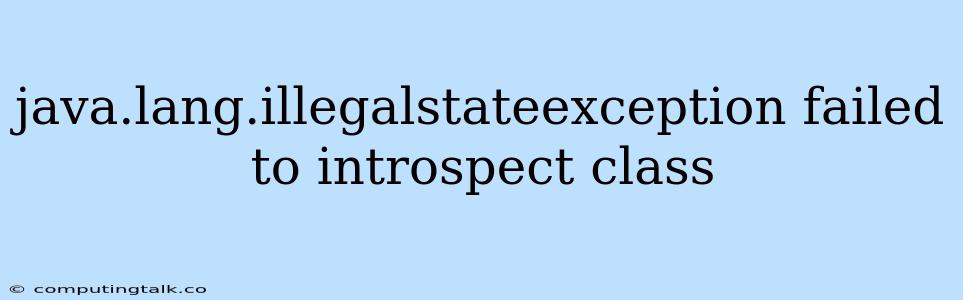The java.lang.IllegalStateException with the message "Failed to introspect class" is a common error encountered in Java applications. This error usually occurs when the Java runtime environment encounters issues while attempting to understand the structure and methods of a class. Let's delve into the details of this error, explore potential causes, and provide actionable solutions to resolve it.
Understanding the Error
The java.lang.IllegalStateException signals that a class cannot be analyzed correctly due to various reasons. The "Failed to introspect class" message points to the root cause – the Java runtime's inability to understand the class's structure and methods. This introspection is crucial for tasks like:
- Reflection: Examining a class at runtime to access its fields, methods, and constructors.
- Serialization: Converting an object's state into a byte stream for storage or transmission.
- Dependency Injection: Automatically wiring dependencies between components based on class relationships.
Common Causes
Several factors can contribute to this error. Let's explore the most frequent ones:
1. Class Loading Issues:
- Missing or Corrupted Class Files: Ensure the necessary class files are present in the correct location within your project's classpath.
- Classpath Conflicts: Multiple versions of the same class might exist in the classpath, leading to unexpected behavior.
- Jar File Issues: Verify the integrity of your JAR files, especially those containing the problematic class.
2. Class Definition Problems:
- Circular Dependencies: If class A depends on class B, and class B depends on class A, this circular dependency can lead to the introspection failure.
- Invalid Class Structure: Syntax errors, missing methods, or improperly defined interfaces can cause the class to be unreadable by the runtime.
3. Runtime Environment Issues:
- Incompatible Java Version: Older Java versions might not support features used in the class, causing introspection errors.
- Security Manager Restrictions: If your application uses a security manager, it might restrict access to certain classes or their internal details, preventing introspection.
Troubleshooting Strategies
Here's a step-by-step approach to diagnose and resolve the "Failed to introspect class" error:
1. Analyze the Stack Trace:
- The stack trace will provide information about the code line where the error occurred and the class causing the issue. Pay close attention to the class name and the methods being called.
2. Verify Classpath:
- Ensure the classpath includes the necessary JAR files containing the problematic class.
- Use tools like
mvn dependency:tree(for Maven projects) to visualize your project's dependencies and identify potential conflicts.
3. Check for Class Definition Errors:
- Review the code for the class involved, looking for syntax errors, missing methods, or improper interfaces.
- Use a static code analysis tool to detect potential issues.
4. Investigate Class Loading:
- Inspect your application's class loading mechanism. Are you using custom class loaders? Check their configuration.
- Verify the Java version compatibility for the problematic class.
5. Debug with Logging:
- Add logging statements within your application to track the class loading process.
- Enable debug logging for the
java.lang.ClassLoaderclass to gain more insights into the class loading mechanism.
6. Consider Security Manager Restrictions:
- If you're using a security manager, review its configuration and permissions. Ensure the problematic class and its methods are allowed for reflection.
7. Review External Dependencies:
- If the problematic class comes from a third-party library, update the library to the latest version, or check for known issues related to introspection.
Example Scenario
Let's consider a hypothetical scenario where you're using a third-party library that depends on reflection to work. If the library's JAR file is corrupted or missing, you might encounter the java.lang.IllegalStateException.
Solution: Verify the library's JAR file integrity, update it to the latest version, or download it from a trusted source.
Conclusion
The java.lang.IllegalStateException "Failed to introspect class" can be a frustrating error, but armed with the knowledge of potential causes and troubleshooting strategies, you can effectively diagnose and resolve it. By analyzing the stack trace, reviewing classpath configurations, inspecting class definitions, and considering security manager restrictions, you'll be well-equipped to eliminate this error and ensure the smooth operation of your Java applications.