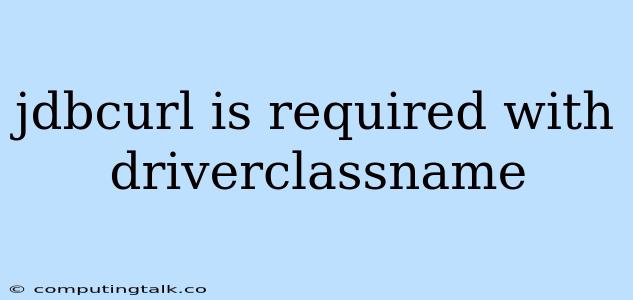When working with Java Database Connectivity (JDBC), ensuring you have the correct connection details is crucial. One common error you might encounter is "jdbcurl is required with driverclassname". This error message signifies that your JDBC driver requires a JDBC URL to establish a connection to the database.
Understanding JDBC URL and Driver Classname
JDBC URL (Java Database Connectivity URL) is a string that specifies how to connect to your database. It contains essential information like:
- Database type: Indicates the type of database (e.g., MySQL, PostgreSQL, Oracle).
- Host: The server where the database resides.
- Port: The port on which the database server listens for connections.
- Database name: The specific database you want to connect to.
Driver Classname represents the specific Java class responsible for communicating with the database. Each database vendor provides a JDBC driver that enables Java applications to interact with their respective databases.
The Importance of Both
Think of the JDBC URL as the address you provide to reach your database, while the Driver Classname is the delivery person who knows how to navigate to that address and deliver your requests. Both are essential for establishing a successful connection.
Common Causes of the Error
The error "jdbcurl is required with driverclassname" arises when one or both of these pieces of information are missing or incorrectly specified:
-
Missing or Incorrect JDBC URL:
- You might have forgotten to include the JDBC URL in your connection settings.
- The JDBC URL you provided may contain typos or incorrect values.
- The database server might be down or inaccessible.
-
Missing or Incorrect Driver Classname:
- You may have failed to include the correct driver class name for the chosen database.
- The driver might not be properly installed or configured in your Java environment.
Troubleshooting Steps
-
Double-check the JDBC URL:
- Verify that the URL is correctly formatted and contains accurate information about your database server, port, and database name. Refer to the documentation of your specific database vendor for the correct syntax.
- Ensure that the database server is running and accessible.
-
Verify the Driver Classname:
- Ensure you are using the correct driver class name for the chosen database.
- Refer to the database vendor's documentation or website to find the correct driver class name.
-
Ensure the Driver is Included:
- If the driver is not already included in your project, you might need to add it to your classpath.
- Download the JDBC driver from the vendor's website and include it in your project's dependencies.
-
Check for typos and case sensitivity:
- Both the JDBC URL and Driver Classname are case-sensitive. Ensure there are no typos in the names and that they are spelled correctly.
-
Test with a Different Database:
- To isolate the issue, try connecting to a different database using the same JDBC driver. If the connection succeeds, the problem likely lies with your original database setup.
Example: Connecting to a MySQL Database
Here is an example demonstrating how to connect to a MySQL database using the correct JDBC URL and Driver Classname:
import java.sql.Connection;
import java.sql.DriverManager;
import java.sql.SQLException;
public class MySQLConnection {
public static void main(String[] args) {
// JDBC URL for MySQL
String jdbcUrl = "jdbc:mysql://localhost:3306/mydatabase";
// Driver Classname for MySQL
String driverClassname = "com.mysql.cj.jdbc.Driver";
try {
// Load the driver
Class.forName(driverClassname);
// Establish the connection
Connection connection = DriverManager.getConnection(jdbcUrl, "username", "password");
// You can now interact with the database using the connection object
System.out.println("Connected to MySQL Database!");
} catch (ClassNotFoundException | SQLException e) {
e.printStackTrace();
}
}
}
In this example:
- The JDBC URL specifies the database type (MySQL), hostname (localhost), port (3306), and database name (mydatabase).
- The driver class name
com.mysql.cj.jdbc.Driveris specific to the MySQL connector/J driver.
Conclusion
The "jdbcurl is required with driverclassname" error signals the absence or incorrectness of either the JDBC URL or the Driver Classname. By carefully reviewing your connection settings, driver installation, and database setup, you can successfully troubleshoot and resolve this error, enabling you to connect to your database and execute your Java applications.