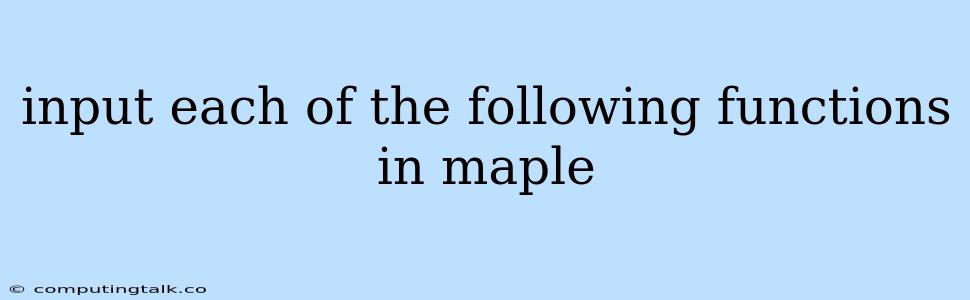Maple is a powerful computer algebra system that can be used for a wide variety of mathematical tasks. One of its most useful features is its ability to evaluate functions.
How to Input Functions in Maple
To input a function in Maple, you need to use the following syntax:
f := x -> expression;
where f is the name of the function, x is the independent variable, and expression is the formula that defines the function.
For example, to input the function f(x) = x^2 + 2x + 1, you would use the following code:
f := x -> x^2 + 2*x + 1;
Once you have defined a function, you can evaluate it at a specific value by simply typing the name of the function followed by the value in parentheses. For example, to evaluate f(2), you would use the following code:
f(2);
This would output the value 9.
Inputting Different Types of Functions
Maple can handle a variety of functions, including:
- Polynomial functions: These are functions that can be expressed as a sum of terms, each of which is a constant multiplied by a power of the independent variable. For example,
f(x) = 3x^2 - 2x + 1is a polynomial function. - Trigonometric functions: These functions are based on the ratios of sides of a right triangle. Some common trigonometric functions include sine, cosine, tangent, cotangent, secant, and cosecant.
- Exponential functions: These functions involve a constant raised to a power that is a function of the independent variable. For example,
f(x) = 2^xis an exponential function. - Logarithmic functions: These functions are the inverse of exponential functions. For example,
f(x) = log(x)is a logarithmic function. - Piecewise functions: These functions are defined differently for different intervals of the independent variable.
Examples
Here are some examples of how to input different types of functions in Maple:
Polynomial Function:
f := x -> 3*x^2 - 2*x + 1;
Trigonometric Function:
g := x -> sin(x) + cos(x);
Exponential Function:
h := x -> exp(x);
Logarithmic Function:
k := x -> log(x);
Piecewise Function:
p := x -> piecewise(x < 0, -x, x >= 0, x^2);
Tips
- Use the * symbol for multiplication: Maple uses the * symbol for multiplication, even when multiplying variables. For example,
2*xmeans 2 multiplied byx. - Use parentheses for clarity: Use parentheses to group terms in expressions. For example,
(x + 1)^2means the quantity(x + 1)squared. - Use the
=symbol for assignment: The=symbol is used to assign a value to a variable. For example,x = 2assigns the value2to the variablex. - Use the
:symbol for function definition: The:symbol is used to define a function. For example,f := x -> x^2defines the functionfasx^2.
Conclusion
Inputting functions in Maple is a straightforward process that can be accomplished using the appropriate syntax. Maple's ability to evaluate functions makes it a valuable tool for a wide range of mathematical applications. By understanding the basic syntax and principles of function input, you can leverage Maple's power to solve complex mathematical problems and gain insights into the behavior of different functions.