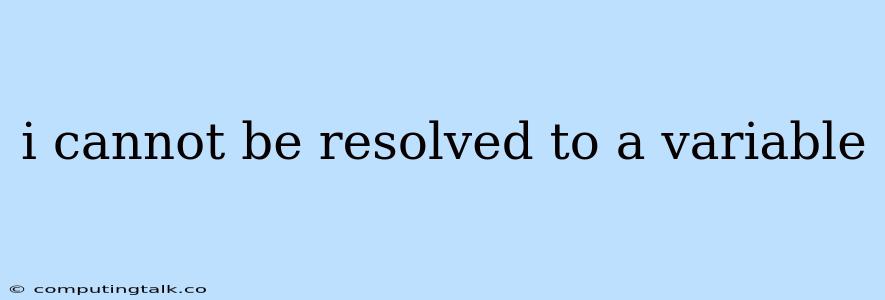The error message "i cannot be resolved to a variable" is a common problem encountered in programming, particularly in languages like Java, JavaScript, and C#. This error indicates that the compiler is unable to recognize the variable named "i" within the current scope. This usually happens when the variable is declared outside the scope where it is being used or when there is a typographical error in the variable name.
Understanding the Problem
To understand the issue, let's break down the concept of "scope" in programming. In essence, scope refers to the region within a program where a variable is accessible. Different parts of a program may have their own separate scopes, and a variable declared in one scope might not be visible in another.
For instance, if a variable is declared inside a function, it is considered a local variable and can only be accessed within that function. On the other hand, variables declared outside of any function, often referred to as global variables, are accessible from anywhere in the program.
Example:
public class Main {
public static void main(String[] args) {
int i = 5; // Declared inside main function
System.out.println(i); // This will print 5
myMethod(); // Call the function myMethod
}
static void myMethod() {
System.out.println(i); // Error: i cannot be resolved to a variable
}
}
In this example, the variable "i" is declared within the main function. When trying to access "i" inside the myMethod function, the compiler throws the error because "i" is not visible within the scope of myMethod.
Troubleshooting the Error
1. Check for Typos:
The most common cause of this error is a simple typo in the variable name. Double-check that you are using the correct spelling and capitalization for the variable "i". Remember, programming languages are case-sensitive, so "i" and "I" are considered different variables.
2. Verify Variable Declaration:
Ensure that the variable "i" has been declared before it is being used. This means making sure it is declared within the same scope or in a parent scope that is accessible.
3. Scope Issues:
If you are attempting to access "i" from a different scope, make sure it is properly declared in that scope.
4. Code Blocks and Braces:
The "i cannot be resolved to a variable" error can also occur due to incorrect placement of code blocks and braces. Make sure that you are using the correct syntax for opening and closing braces to define the correct scope of the variable.
5. IDE Assistance:
Most Integrated Development Environments (IDEs) provide helpful features like code highlighting and auto-completion. These features can help you identify missing or incorrect variable declarations.
Examples of Correct Variable Usage
Example 1: Using "i" in a for loop:
for (int i = 0; i < 5; i++) {
System.out.println(i);
}
Here, "i" is declared within the for loop and is only accessible within the loop's scope.
Example 2: Using "i" in a function:
public class Main {
public static void main(String[] args) {
int i = 5;
myMethod(i);
}
static void myMethod(int i) {
System.out.println(i);
}
}
In this case, "i" is declared in the main function and is passed as an argument to the myMethod function. "i" is then accessible within myMethod.
Conclusion
The "i cannot be resolved to a variable" error signifies an issue with variable scope and declaration. By carefully reviewing your code, particularly the declaration and usage of the "i" variable, and checking for typos, you can effectively resolve this common programming error.