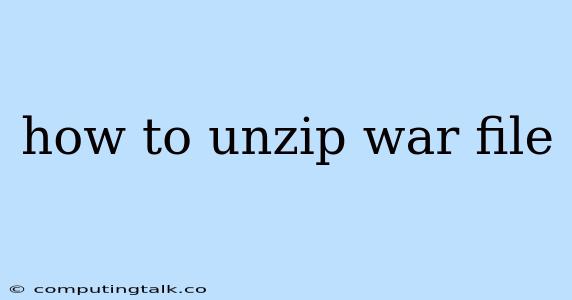How to Unzip a WAR File
WAR (Web Application Archive) files are commonly used to package and deploy Java web applications. They contain all the necessary components, including Java classes, JSP pages, and web resources, required for the web application to run on a web server. Sometimes, you might need to extract the contents of a WAR file, for example, to examine the structure of the application, modify its contents, or debug a problem. This article will guide you through the process of unzipping a WAR file using various methods.
Understanding WAR Files
Before we dive into the extraction process, let's briefly understand the structure of a WAR file. WAR files are essentially compressed ZIP archives. When you unzip a WAR file, you typically find the following directory structure:
- WEB-INF: This directory contains the core configuration files of your web application. It usually includes:
- web.xml: This file defines the configuration of your web application, including servlets, filters, listeners, and other web components.
- classes: This directory contains compiled Java classes.
- lib: This directory contains JAR files (Java Archive) containing libraries required for the application.
- Other directories and files: Depending on the web application, you might find directories for JSP pages, images, CSS files, JavaScript files, and other web resources.
Methods to Unzip WAR Files
There are various ways to unzip a WAR file, and the best method depends on your operating system and preferences. Here are some of the most common methods:
1. Using a File Archiver:
The most straightforward way to unzip a WAR file is using a file archiver application like 7-Zip, WinRAR, or PeaZip. These applications are widely available for Windows, macOS, and Linux.
Steps:
- Download and install a file archiver if you don't already have one.
- Right-click on the WAR file.
- Select the "Extract to..." option.
- Choose the destination folder where you want to extract the contents.
- Click "OK" or "Extract". The file archiver will extract the WAR file's contents to the chosen folder.
2. Using Command Line (Windows, macOS, Linux):
You can also unzip WAR files using the command line interface. This method is particularly useful for scripting and automation.
Steps:
- Open a command prompt (Windows), terminal (macOS), or shell (Linux).
- Navigate to the directory containing the WAR file using the
cdcommand. - Use the
unzipcommand to extract the WAR file's contents:
unzip .war
This command will create a new folder with the same name as the WAR file in the current directory, and the extracted contents will be placed inside.
3. Using Online Tools:
If you need to unzip a WAR file quickly without installing any software, online tools like can be handy. These tools allow you to upload the WAR file, extract its contents, and download the extracted files.
Note: Be cautious when uploading files to online tools, as you're sharing your data with a third party. Ensure you trust the website before uploading any sensitive information.
Best Practices and Tips
- Use a reliable file archiver: Choose a reputable file archiver like 7-Zip, WinRAR, or PeaZip, as they are widely tested and trusted for reliable extraction.
- Check the extracted files: After extracting the WAR file, it's always a good practice to verify that all the expected files and directories are present.
- Be mindful of file permissions: If you're using the command line, ensure that you have appropriate permissions to access the WAR file and the destination folder.
- Avoid unzipping large WAR files on a limited storage device: Unzipping large WAR files might consume considerable disk space. Ensure you have enough storage space available before extracting.
- Consider using a dedicated WAR file extractor: If you frequently work with WAR files, you might find dedicated WAR file extractor tools that offer additional features like dependency analysis and code inspection.
Conclusion
Unzipping a WAR file is a simple process. You can choose from various methods, such as using a file archiver, command-line tools, or online services. Selecting the best method depends on your specific requirements and preferences. Remember to check the extracted files and ensure you have enough storage space before unzipping large WAR files.