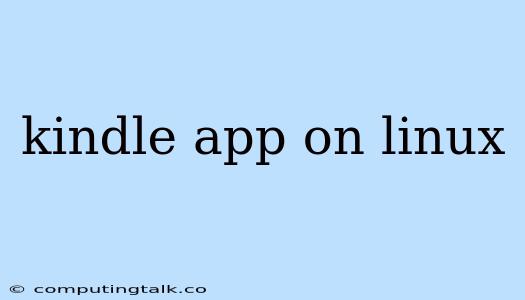While the official Kindle app isn't directly available for Linux, you can still enjoy your Kindle books on your Linux system using various methods. Here are some popular solutions:
Using the Web Browser
The most straightforward way to read Kindle books on Linux is by using the Kindle web reader. You can access this reader directly from your web browser by visiting . This method allows you to read your Kindle library, manage your reading progress, and even download books for offline reading.
Advantages of the Web Reader:
- No extra software installation: You can start reading instantly using your web browser.
- Cross-platform compatibility: It works seamlessly across different operating systems.
- Syncs reading progress: Your reading progress is automatically saved and synchronized across devices.
Disadvantages of the Web Reader:
- Limited features: The web reader might not have all the features available in the dedicated Kindle app for other platforms.
- Requires an internet connection: Offline reading requires downloading books beforehand.
Using Calibre
Calibre is a powerful free and open-source ebook management software for Linux. It can handle various ebook formats, including Kindle's .mobi format. With Calibre, you can:
- Download books: Download books from your Kindle account or other sources.
- Convert formats: Convert Kindle books to other formats like EPUB or PDF.
- Organize your library: Manage your ebooks in a library format.
- Sync with your Kindle device: Transfer books to your Kindle device if you have one.
How to Use Calibre for Reading Kindle Books:
- Install Calibre: You can install Calibre from your Linux distribution's package manager.
- Add your Kindle account: In Calibre, go to Preferences > Sharing Plugins > Kindle and add your Kindle account details.
- Download or convert books: Download your Kindle books from your account or convert them to a suitable format.
- Read in Calibre: You can read your Kindle books directly within Calibre using the built-in reader.
Using the Kobo Desktop App
While not a Kindle-specific solution, the Kobo Desktop App is a great alternative for reading ebooks on Linux. It supports various ebook formats, including .mobi, and offers a user-friendly reading experience.
Advantages of the Kobo Desktop App:
- Dedicated reading app: It provides a focused reading experience with features like annotation and dictionary lookup.
- Offline reading: You can download books for offline reading.
Disadvantages of the Kobo Desktop App:
- Not a Kindle-specific app: You might need to convert
.mobibooks to other formats for compatibility.
Other Solutions
While the above methods are the most common, there are other ways to read Kindle books on Linux:
- Using a virtual machine: You can run a virtual machine with Windows or macOS and install the official Kindle app.
- Using Wine: Wine is a compatibility layer that allows running Windows applications on Linux. You might be able to run the Kindle app using Wine.
- Using a Linux-based ebook reader: Some Linux-based ebook readers might support
.mobiformat.
Conclusion
While a dedicated Kindle app for Linux is not available, you can still read your Kindle books by using the web reader, Calibre, or other third-party solutions. Each method has its own advantages and disadvantages, so choose the one that best suits your needs. Remember that for offline reading, you will need to download your books beforehand, either from your Kindle account or by converting them to a compatible format.