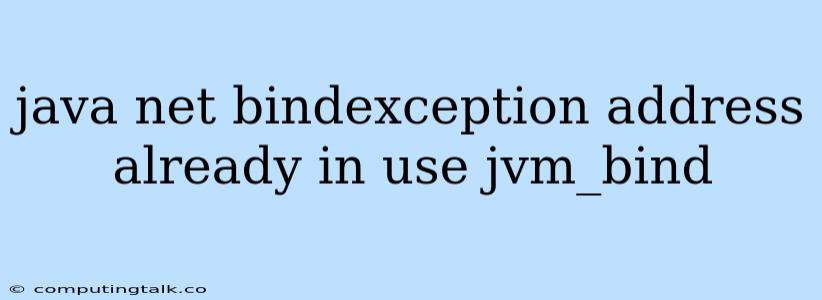Encountering the "java.net.BindException: Address already in use" Error in Java
When working with Java applications that involve network communication, you might encounter the dreaded "java.net.BindException: Address already in use" error. This exception signifies that a process is already occupying the specified port on your machine, preventing your Java program from binding to it. This can be frustrating, especially when you're trying to launch your application or run a specific service.
Let's delve into the causes of this error and explore solutions to get your Java applications back on track.
Understanding the Causes
The "java.net.BindException: Address already in use" error occurs due to a clash between your Java application and another process that has already established a connection on the same port. This could be:
- Another Java application: A different Java program may be running on the same port.
- Non-Java process: A different program, such as a web server or a database service, might be utilizing the port you're attempting to bind to.
- Port conflicts: The port you're using might be reserved for system use or by a specific process.
Identifying the Culprit
Before diving into solutions, let's figure out what's occupying the problematic port.
- Utilize a port scanner tool: Tools like netstat or lsof (on Linux and macOS) can help you identify the processes listening on specific ports.
For example, on Linux, you can use the following command to see which processes are using port 8080:
sudo netstat -a | grep :8080
On macOS, you can use:
lsof -i :8080
- Examine your running applications: Check if any other Java programs or services are running on your system, especially if they might be using the same port.
Resolving the Conflict
Once you've identified the culprit, you can employ several strategies to resolve the "java.net.BindException" issue.
1. Stop the Conflicting Process
- Terminate the process: If you can identify the process using tools like netstat or lsof, you can terminate it using the appropriate system commands (e.g., kill on Linux).
- Restart the service: If the process is associated with a service, try restarting it. This may force the process to release the port.
2. Change the Port
- Modify your application: In your Java code, change the port number used for binding. For example, in a simple server:
ServerSocket serverSocket = new ServerSocket(8080);
You can modify the 8080 to a different available port.
- Configure the service: If you're running a service, check its configuration settings to see if you can change the listening port.
3. Choose an Unused Port
- Select a higher port: Typically, ports below 1024 are reserved for system services. Choosing a port above this range may reduce the likelihood of conflicts.
- Use a port scanner tool: To find available ports, use a tool like netstat or a dedicated port scanner.
4. Handle the Exception
- Implement error handling: Instead of letting the exception crash your application, incorporate error handling. Try to bind to the port, and if the exception occurs, handle it by either:
- Trying to bind to a different port.
- Logging the error message and gracefully shutting down.
- Attempting to re-establish the connection after a delay.
Additional Tips
- Check for antivirus interference: Sometimes antivirus software can interfere with network connections. Ensure your antivirus is not blocking the port or the application itself.
- Check for firewall restrictions: Make sure your firewall is not blocking the port your application is trying to use.
- Restart your computer: In some cases, a simple restart can resolve the issue by releasing any lingering processes holding onto the port.
Example Scenario
Imagine you're running a simple HTTP server using Java. Your application is attempting to bind to port 8080, but you receive the "java.net.BindException: Address already in use" error.
Using netstat, you discover that a web server (Apache) is already listening on port 8080.
Here are some solutions:
- Stop Apache: You could temporarily stop Apache to free up port 8080.
- Change your server's port: Modify your Java code to bind to a different port, such as 8081.
- Modify Apache's configuration: Adjust Apache's settings to use a different port.
Conclusion
The "java.net.BindException: Address already in use" error can be a common obstacle when working with network-based Java applications. By understanding the causes and employing the solutions discussed, you can overcome this challenge and successfully run your Java programs. Remember to use tools to identify conflicting processes, adjust your application's settings, and handle exceptions gracefully.