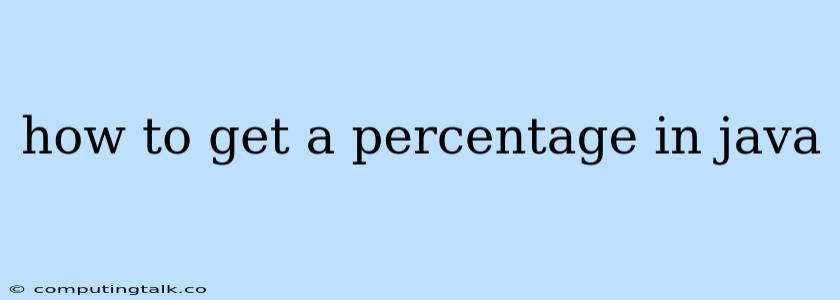In the realm of Java programming, calculating percentages is a fundamental operation that arises in various scenarios, from financial calculations to data analysis. Understanding how to compute percentages effectively is essential for any Java developer. This article delves into the intricacies of percentage calculation in Java, providing a comprehensive guide to mastering this essential skill.
Understanding Percentages
At its core, a percentage represents a fraction of a whole, expressed as a proportion of 100. For instance, 50% signifies half of a whole, while 25% represents one-quarter. In Java, you can calculate percentages by manipulating numerical values to reflect these proportions.
Methods for Calculating Percentages in Java
There are several methods for calculating percentages in Java, each with its own advantages and applications:
1. Using the Formula
The most direct approach involves applying the standard percentage formula:
percentage = (value / total) * 100;
Example:
public class PercentageCalculator {
public static void main(String[] args) {
double value = 50;
double total = 200;
double percentage = (value / total) * 100;
System.out.println("The percentage is: " + percentage + "%");
}
}
This code snippet calculates the percentage of 50 out of 200, yielding a result of 25%.
2. Utilizing the Math.round Method
When dealing with percentages, rounding the result to a specific decimal place is often desirable for clarity. Java's Math.round method provides a convenient way to achieve this:
Example:
public class PercentageCalculator {
public static void main(String[] args) {
double value = 50;
double total = 200;
double percentage = (value / total) * 100;
double roundedPercentage = Math.round(percentage * 100.0) / 100.0;
System.out.println("The rounded percentage is: " + roundedPercentage + "%");
}
}
In this example, Math.round(percentage * 100.0) / 100.0 rounds the percentage to two decimal places, resulting in 25.00%.
3. Employing the DecimalFormat Class
The DecimalFormat class provides greater control over formatting numerical output, including percentages. You can specify the desired number of decimal places and the percentage symbol:
Example:
import java.text.DecimalFormat;
public class PercentageCalculator {
public static void main(String[] args) {
double value = 50;
double total = 200;
double percentage = (value / total) * 100;
DecimalFormat df = new DecimalFormat("0.00%");
String formattedPercentage = df.format(percentage);
System.out.println("The formatted percentage is: " + formattedPercentage);
}
}
This code uses DecimalFormat to format the percentage to two decimal places and append the "%" symbol, resulting in an output of "25.00%".
Best Practices for Percentage Calculations in Java
- Data Types: Choose appropriate data types for your variables. If dealing with decimals, utilize
doubleorfloatto maintain accuracy. - Rounding: Rounding percentages to a suitable number of decimal places ensures readability and clarity in most scenarios.
- Formatting: Use
DecimalFormatto format percentages with the desired number of decimal places and the percentage symbol. - Error Handling: Consider potential errors like division by zero and handle them appropriately.
Conclusion
Calculating percentages in Java is a fundamental skill with diverse applications. By understanding the methods and best practices outlined in this article, you can confidently implement percentage calculations in your Java programs, whether for financial computations, data analysis, or any other domain where this operation is required.