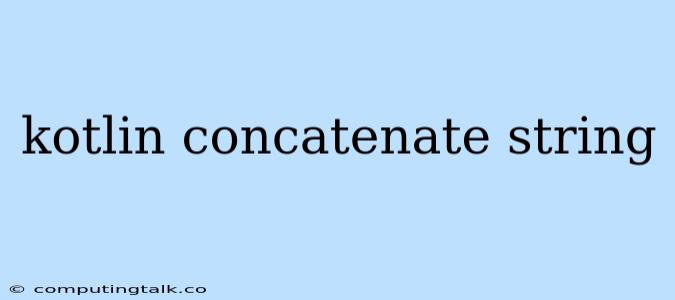Kotlin is a modern, concise, and powerful programming language that is becoming increasingly popular for Android app development and beyond. One of the fundamental tasks in any programming language is string manipulation, and Kotlin provides a variety of ways to concatenate strings efficiently and effectively.
Understanding String Concatenation in Kotlin
String concatenation refers to the process of combining two or more strings into a single string. This is a common operation in programming for tasks like building messages, formatting data, and creating dynamic text content. Kotlin offers several approaches to string concatenation, each with its advantages and use cases.
The Plus Operator (+)
The most intuitive way to concatenate strings in Kotlin is using the plus operator (+). This operator behaves similarly to how it works in other languages, allowing you to combine strings directly.
val firstName = "John"
val lastName = "Doe"
val fullName = firstName + " " + lastName // "John Doe"
The plus operator offers a straightforward syntax but can be less efficient for large strings or complex concatenations.
String Templates
Kotlin's string templates provide a more readable and expressive way to embed variables and expressions directly into strings. They utilize the dollar sign ($) followed by the variable or expression.
val age = 30
val message = "Hello, my name is $firstName $lastName and I am $age years old."
String templates make your code cleaner and easier to understand, especially when working with dynamic content.
StringBuilder and StringBuffer
For more complex string manipulation, especially when dealing with frequent modifications or large strings, the StringBuilder and StringBuffer classes offer greater flexibility.
StringBuilder is mutable and thread-unsafe, making it suitable for single-threaded environments. StringBuffer is also mutable but thread-safe, ideal for multithreaded applications.
val builder = StringBuilder()
builder.append("This is ")
builder.append("a long string ")
builder.append("that is being built ")
builder.append("with StringBuilder.")
val finalString = builder.toString()
Both StringBuilder and StringBuffer allow you to append, insert, delete, and replace parts of the string efficiently.
Choosing the Right Approach
The best method for string concatenation in Kotlin depends on your specific needs and context:
- Simple Concatenation: Use the plus operator (+) for straightforward combining of two or three strings.
- Dynamic Content: Employ string templates for embedding variables and expressions within strings, improving readability and maintainability.
- Frequent Modifications: Opt for
StringBuilderorStringBufferwhen handling large strings or frequent modifications to improve performance and avoid unnecessary object creation.
Real-World Examples
Building a Greeting Message:
val name = "Alice"
val greeting = "Hello, $name! Welcome to the program."
println(greeting) // Output: Hello, Alice! Welcome to the program.
Creating a URL from Components:
val baseUrl = "https://example.com"
val path = "/api/users"
val queryParams = "?page=1&limit=10"
val url = baseUrl + path + queryParams
println(url) // Output: https://example.com/api/users?page=1&limit=10
Formatting a Date and Time:
import java.time.LocalDateTime
import java.time.format.DateTimeFormatter
val now = LocalDateTime.now()
val formatter = DateTimeFormatter.ofPattern("yyyy-MM-dd HH:mm:ss")
val formattedDateTime = now.format(formatter)
println(formattedDateTime) // Output: 2023-10-26 14:32:55 (for example)
Conclusion
Kotlin offers a variety of approaches to concatenate strings, providing flexibility and efficiency depending on the specific use case. Understanding the different methods and their advantages will enable you to choose the most appropriate approach for your string manipulation needs. Whether you prefer the simplicity of the plus operator, the expressiveness of string templates, or the power of StringBuilder and StringBuffer, Kotlin empowers you to work with strings seamlessly and effectively.