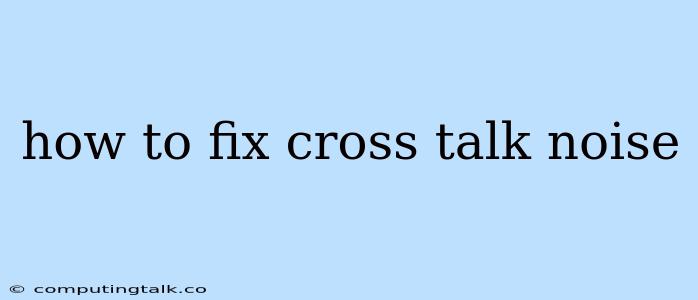How to Fix Cross-Talk Noise: A Guide to Eliminating Unwanted Interference
Cross-talk noise is a common problem that can plague audio systems, hindering clear and enjoyable sound. It occurs when signals from one audio channel bleed into another, resulting in an unwanted mixing of sounds. This can be particularly frustrating when experiencing interference between left and right channels in stereo systems or when trying to record multiple instruments simultaneously. Fortunately, there are numerous strategies you can employ to effectively combat cross-talk noise and achieve pristine audio quality.
Understanding the Root Causes of Cross-Talk Noise
Before diving into solutions, it's crucial to understand the primary culprits behind cross-talk noise.
- Cable Interference: This is a common culprit, especially with long cables or those running parallel to each other. The proximity of cables can induce electromagnetic interference (EMI), leading to signals bleeding into adjacent channels.
- Poor Shielding: Cables lacking proper shielding can allow external electromagnetic fields to interfere with the signal, causing cross-talk.
- Faulty Connectors: Damaged or loose connectors can create resistance, leading to signal degradation and cross-talk.
- Inadequate Grounding: Insufficient grounding can cause electrical noise to flow through the audio circuit, leading to cross-talk.
- Overloading Amplifiers: Pushing an amplifier beyond its limits can cause distortion and signal bleed.
- Incorrect Routing: Improper routing of audio signals can lead to unintended mixing of channels, causing cross-talk.
Strategies to Eliminate Cross-Talk Noise
Now that you understand the root causes, let's explore practical solutions:
1. Optimize Cable Management:
- Use High-Quality Cables: Invest in shielded audio cables designed to minimize EMI.
- Keep Cables Separated: Avoid running cables in close proximity to each other, especially over long distances. Use cable ties or separators to maintain distance.
- Utilize Balanced Cables: Balanced cables use a balanced signal transmission that reduces susceptibility to interference.
2. Improve Shielding:
- Shielded Cables: Prioritize cables with robust shielding, such as braided copper shielding.
- Shielded Cases: Consider using shielded cases or enclosures for your electronics to minimize external EMI.
- Shielded Connectors: Utilize shielded connectors that provide extra protection against interference.
3. Address Connector Issues:
- Inspect Connectors: Carefully examine connectors for signs of damage, corrosion, or looseness.
- Replace Damaged Connectors: If necessary, replace damaged connectors with new, high-quality ones.
- Ensure Secure Connections: Make sure all connectors are securely fastened and making good contact.
4. Implement Proper Grounding:
- Grounding Connections: Verify that all components are properly grounded to a common ground point.
- Ground Loops: Eliminate any ground loops by using a ground lift switch or isolating transformers.
- Grounding Cables: Ensure grounding cables are in good condition and securely connected.
5. Optimize Amplifier Usage:
- Amplifier Limits: Avoid overloading your amplifiers by operating within their power specifications.
- Signal Level Control: Use gain control on your audio source and amplifier to ensure appropriate signal levels.
- Check for Clipping: Listen for clipping, which indicates an overloaded amplifier, and adjust signal levels accordingly.
6. Route Signals Effectively:
- Check Wiring Diagrams: Refer to your audio system's wiring diagram and ensure signals are routed correctly.
- Use Separate Channels: When recording multiple instruments, dedicate separate channels for each instrument.
- Utilize Splitters: Use audio splitters to create separate signals for different destinations.
7. Utilize Software Solutions:
- Cross-Talk Reduction Plugins: Some audio editing software offers plugins specifically designed to reduce cross-talk.
- Audio Editing Techniques: Techniques like phase cancellation can be used to minimize cross-talk during post-processing.
Troubleshooting Tips
If you're still encountering cross-talk noise after implementing the above strategies, consider these troubleshooting tips:
- Isolate Components: Test different components individually to identify the source of the problem.
- Swap Cables: Swap cables between different components to determine if the issue lies within the cable itself.
- Grounding Tests: Use a multimeter to check for proper grounding connections.
- Consult an Expert: If all else fails, consult a professional audio engineer for advanced troubleshooting and solutions.
Conclusion
Cross-talk noise can be a frustrating issue, but it's not insurmountable. By understanding the causes and implementing the recommended strategies, you can effectively eliminate cross-talk and enjoy pristine audio quality. Remember to prioritize high-quality cables, proper shielding, secure connections, and appropriate amplifier usage. If you're still struggling, don't hesitate to seek professional assistance to diagnose and address the issue. By taking the time to understand and implement these solutions, you'll be well on your way to enjoying clearer, more immersive audio experiences.