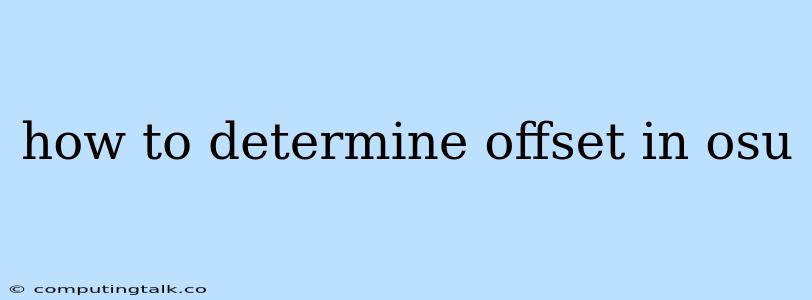How to Determine Offset in osu!
osu! is a rhythm game that requires precise timing to succeed. One crucial aspect of achieving this precision is understanding and adjusting your offset. But what exactly is offset and how can you determine it? Let's dive into this fundamental aspect of osu!.
What is Offset?
Offset in osu! refers to the delay between when you hit a note and when the sound of that note actually plays in the game. It's essentially the amount of time your gameplay is "behind" the music. A perfect offset means you are perfectly synced with the rhythm of the song.
Why is Offset Important?
Having an accurate offset is essential for several reasons:
- Precise Timing: A correct offset allows for accurate and consistent timing, crucial for hitting notes perfectly.
- Improved Gameplay: Proper offset enhances your overall gameplay experience, making it more enjoyable and rewarding.
- Higher Scores: Accurate timing directly translates into higher scores, as you can achieve perfect hits with greater ease.
Determining your Offset
There are a few methods to determine your offset in osu!:
-
Manual Adjustment:
- Open a Beatmap: Choose a map with clear, well-defined hitsounds.
- Listen Carefully: Pay attention to the moment you hit a note and when you hear the corresponding sound.
- Adjust the Offset: Go to the "Options" menu, then "Audio," and find the "Offset" slider. Adjust it until you feel the gameplay is perfectly synced with the music.
-
Using the Offset Tool:
- Download the Offset Tool: This tool can be found online and is dedicated to helping you determine your ideal offset.
- Run the Tool: Follow the instructions provided with the tool. It will likely involve playing a specific beatmap with the tool running in the background.
- Analyze the Results: The tool will provide you with a suggested offset based on your gameplay.
-
Practice and Observation:
- Play Consistently: Practice playing different beatmaps and pay attention to how the timing feels.
- Observe Your Gameplay: Notice if you are consistently hitting notes slightly before or after the sound.
- Fine-tune: Make small adjustments to your offset based on your observations.
Tips for Determining Offset
- Use a Map with Clear Hitsounds: Choose a map where the hitsounds are easily identifiable and well-spaced.
- Start with a Small Offset: Don't jump straight to large changes. Start with small adjustments and gradually fine-tune your offset.
- Test Different Maps: Determine your offset on different types of maps to see if it remains consistent.
- Practice Regularly: As you play more, you'll develop a better feel for your offset and make adjustments when necessary.
Common Offset Issues
- Lag: If you experience significant lag, your gameplay will be out of sync with the music, resulting in inaccurate timing. Try optimizing your system or your internet connection.
- Incorrect Audio Driver Settings: Check your audio driver settings for any potential delays or discrepancies.
Conclusion
Offset is a vital aspect of osu! gameplay, influencing your timing, scores, and overall enjoyment. By understanding how to determine and adjust your offset, you can achieve a more precise and satisfying experience. Remember to experiment with different methods and adjust as needed. With practice and patience, you'll find the perfect offset for your gameplay. Happy tapping!