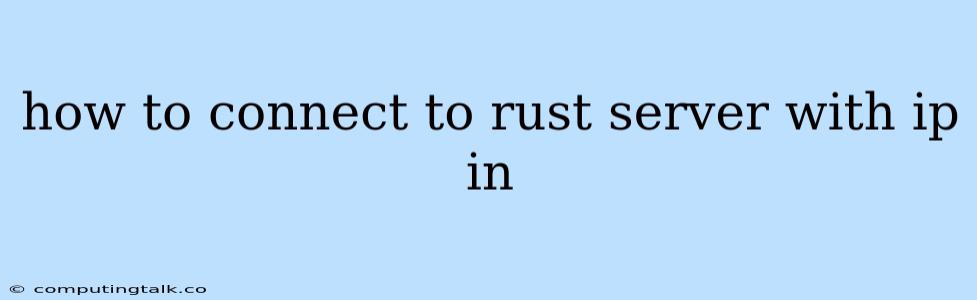Connecting to a Rust server using an IP address is a common practice for players seeking alternative ways to join a server or find specific servers not listed on the official server browser. This process involves utilizing the Rust game client and entering the server's IP address directly, bypassing the standard server search methods.
Understanding the Basics
- IP Address: A unique numerical label assigned to every device connected to a network. It acts as a virtual address, allowing communication between devices.
- Rust Server: A dedicated machine hosting the Rust game, allowing players to connect and interact within a shared online environment.
- Connecting to a Server: The process of establishing a connection between your client (your computer running the Rust game) and the Rust server, allowing you to join the game.
How to Connect to a Rust Server with an IP Address
- Launch Rust: Open the Rust game client on your computer.
- Open the Server List: In the main menu, look for the "Servers" or "Browse Servers" option. This usually appears in the bottom right corner of the screen.
- Find the "Add Server" Option: Locate the button or option that allows you to manually add a server. This might be labeled as "Add Server," "Custom Server," or "Direct Connect."
- Enter the IP Address: In the designated field, type the IP address of the Rust server you want to connect to. Make sure you enter the address correctly, including any colons or periods.
- Select the Server: Once you've entered the IP address, select the server from the list.
- Connect: Click the "Connect" button to join the server.
Additional Information and Tips
- Server Ports: Some Rust servers may use non-standard ports, which require you to specify the port number along with the IP address. For example, "192.168.1.10:28015."
- Server Name and Description: You can optionally add a name and description to the server you're adding, making it easier to identify later.
- Server Password: Some Rust servers require a password to join. If the server you're trying to connect to has a password, you'll need to enter it when prompted.
- Server Status: Before connecting, you can check the server's status by visiting a website that tracks Rust server information. This can help you determine if the server is online and how many players are currently connected.
- Firewall: Ensure your firewall isn't blocking the connection to the Rust server. You may need to add an exception for the Rust game client or the specific IP address you're trying to connect to.
Troubleshooting Common Issues
- Incorrect IP Address: Double-check that you've entered the correct IP address.
- Server Offline: The server you're trying to connect to might be offline.
- Full Server: The server you're trying to connect to may be full.
- Network Problems: Network issues on your end or the server's side might be preventing a connection.
Conclusion
Connecting to a Rust server using an IP address provides a direct and flexible method for joining servers not listed on the official server browser. By following these steps and troubleshooting any issues, you can seamlessly access your chosen Rust server and enjoy the game with your friends or community.