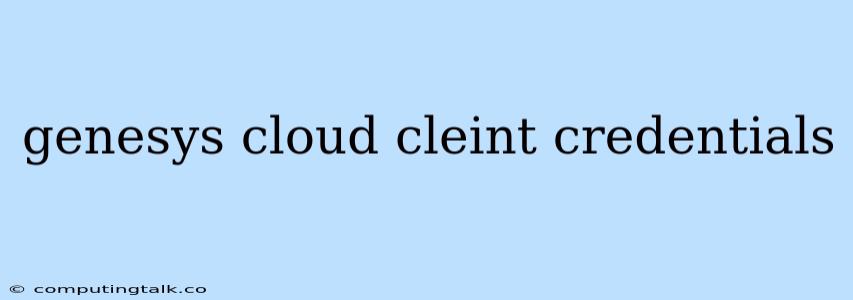Understanding Genesys Cloud Client Credentials
Genesys Cloud is a powerful customer experience platform that offers various APIs for developers to integrate with and extend its functionalities. To access these APIs, you need to authenticate your application using client credentials.
This article will guide you through the process of obtaining and utilizing client credentials for your Genesys Cloud applications.
What are Client Credentials?
Client credentials are a set of credentials, typically a client ID and client secret, used to authenticate your application to the Genesys Cloud API. These credentials are assigned to your application, allowing it to access specific resources and functionalities within the Genesys Cloud environment.
Obtaining Client Credentials
To obtain client credentials, you need to follow these steps:
-
Log in to your Genesys Cloud account: Access the Genesys Cloud administrator console with your administrator credentials.
-
Navigate to the "Developers" section: Look for the developer portal or section within the Genesys Cloud platform.
-
Create a new application: Go to the application registration or creation section. You'll be asked to provide details about your application, such as its name, description, and intended use.
-
Choose the "Client Credentials" grant type: When setting up your application, you'll have the option to select the authentication method. Choose "Client Credentials" as the grant type.
-
Generate the client credentials: After completing the application creation process, Genesys Cloud will generate a client ID and client secret for your application. These credentials will be displayed on the application's details page.
-
Store the credentials securely: It is crucial to store the client ID and client secret securely. Do not expose them directly in your application's code or share them publicly.
Using Client Credentials
Once you have your client credentials, you can start using them to authenticate your application to the Genesys Cloud API. The specific implementation details will depend on the programming language and API library you are using.
Here is a general example of how you might use client credentials for a basic authentication request:
**``` import requests
client_id = "YOUR_CLIENT_ID" client_secret = "YOUR_CLIENT_SECRET"
auth_url = "https://api.genesyscloud.com/oauth/token"
data = { "grant_type": "client_credentials", "client_id": client_id, "client_secret": client_secret }
response = requests.post(auth_url, data=data)
if response.status_code == 200: access_token = response.json()["access_token"] print("Access token:", access_token) else: print("Authentication failed.")
This example demonstrates how you can obtain an access token using **client credentials** and a simple POST request to the Genesys Cloud OAuth endpoint.
### **Important Considerations:**
* **Scope:** When registering your application, you can specify the specific API resources and functionalities it needs access to. This is known as "scope." Be sure to request only the necessary permissions to avoid granting unnecessary access.
* **Security:** **Client credentials** are sensitive information. Never hardcode them directly into your application code. Implement secure storage methods, such as environment variables or secure configuration files, to protect them.
* **Best Practices:** It's recommended to use separate **client credentials** for different applications to enhance security and facilitate auditing.
* **Expiration:** Access tokens generated using **client credentials** have an expiration time. You will need to refresh the token periodically to maintain continuous access to the Genesys Cloud API.
### **Conclusion**
**Client credentials** are essential for developers to authenticate their applications with Genesys Cloud APIs. Understanding how to obtain, store, and use these credentials is crucial for building secure and robust integrations. Remember to prioritize security and best practices when handling **client credentials** to protect your Genesys Cloud environment and your applications.