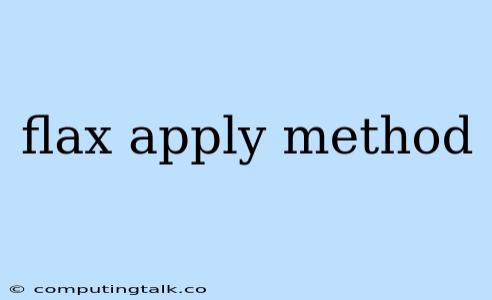Understanding the Flax Apply Method: A Comprehensive Guide
Flax, a popular and powerful Python library for machine learning, offers a streamlined approach to defining and training models. One of its key features is the apply method, which enables you to seamlessly execute your model's forward pass on input data. This article will dive deep into the apply method, exploring its functionality, applications, and best practices.
What is the Flax Apply Method?
The apply method serves as the cornerstone for executing your Flax model's prediction logic. In essence, it takes input data and applies the model's defined transformations, resulting in an output tensor or a list of tensors. This process is commonly referred to as the forward pass in machine learning.
How Does Flax Apply Method Work?
Here's a breakdown of how the apply method operates:
- Input: You provide the apply method with a set of input data, usually in the form of a NumPy array or a JAX array.
- Model Execution: The apply method traverses through the layers of your Flax model, applying the defined operations and transformations on the input data.
- Output: The apply method returns the output tensor(s) generated by the model's final layer. These output tensors can represent predictions, feature maps, or other relevant data depending on your model's architecture.
Common Applications of Flax Apply Method
The apply method plays a vital role in various aspects of machine learning, including:
- Inference: When you deploy your trained Flax model for making predictions on new data, the apply method is used to perform the forward pass and generate the desired outputs.
- Training: During the training process, the apply method is called repeatedly to calculate the model's predictions on the training data, enabling the computation of the loss function and subsequent gradient updates.
- Data Exploration: You can leverage the apply method to analyze the intermediate feature representations produced by your model at different layers, helping you understand the model's decision-making process.
Example: Using the Apply Method in Flax
Let's illustrate the apply method with a simple example:
import flax.linen as nn
import jax.numpy as jnp
class SimpleModel(nn.Module):
features: int
@nn.compact
def __call__(self, x):
x = nn.Dense(self.features)(x)
return nn.relu(x)
model = SimpleModel(features=10)
params = model.init(jnp.ones((1, 5)))
input_data = jnp.array([[1.0, 2.0, 3.0, 4.0, 5.0]])
output = model.apply(params, input_data)
print(output)
In this code, we define a simple model with a single dense layer and a ReLU activation function. The apply method is used to execute the model on the input data.
Tips for Using the Apply Method Effectively
Here are some tips to maximize your use of the apply method in Flax:
- Batching: For efficiency, process your input data in batches, especially when working with large datasets. This can significantly speed up the computation process.
- Caching: For repeated calls to the apply method with the same parameters, consider using caching mechanisms to avoid redundant computations.
- Profiling: Monitor the performance of your apply method calls and optimize your code for efficiency, especially if you are working with resource-intensive models or large datasets.
Common Pitfalls and Solutions
Be aware of these potential pitfalls and their solutions:
- Incorrect Input Shape: Make sure the shape of your input data matches the expected input shape of your Flax model. Mismatches can lead to errors.
- Missing Parameters: Remember to provide the apply method with the correct model parameters. Without the necessary parameters, the model cannot execute properly.
- Unintended Side Effects: Be mindful of any unintended side effects that might occur within your model's forward pass, especially when dealing with stateful layers or operations that modify the input data.
Conclusion
The apply method is a fundamental concept in Flax, providing a convenient and powerful way to execute your model's predictions. By understanding its functionality, applications, and best practices, you can effectively leverage this method for various machine learning tasks, ranging from inference and training to data exploration.