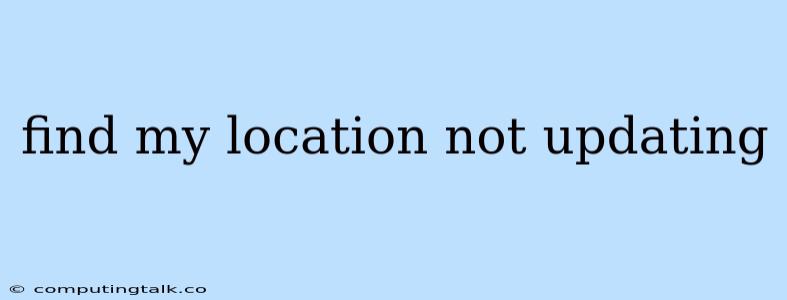It's frustrating when your device's location doesn't update, leaving you stranded in a digital wilderness. Whether you're trying to share your whereabouts with friends or use location-based services, a non-updating location can be a real pain.
Why is my location not updating?
There are several reasons why your device's location might be stuck. Let's explore some of the most common culprits:
1. Location Services are Off
This might seem obvious, but it's the first thing to check. Make sure location services are turned on for your device. On most devices, you'll find this setting in the "Settings" app, under "Privacy" or "Location."
2. Location Accuracy is Set Too Low
To conserve battery life, your device might be set to use a less accurate location method. Try increasing the accuracy level in your location settings. You can often choose between "Battery Saving," "High Accuracy," and "Device Only."
3. GPS Signal Issues
Sometimes, the culprit is simply a weak GPS signal. If you're in an area with poor signal reception, such as indoors, surrounded by tall buildings, or in a dense forest, your location might not update accurately. Try moving to an open area with a clear view of the sky.
4. Background App Refresh is Disabled
Some apps need access to your location in the background to function properly. If background app refresh is disabled, your location might not update when the app isn't actively running.
5. Network Connectivity Issues
Your device relies on cellular or Wi-Fi networks to determine your location. If your internet connection is unstable or unreliable, your location might not update.
6. App Permissions
Ensure that the apps you're using have permission to access your location. Check your device's app settings and confirm that the required permissions are granted.
7. Outdated Software
Outdated software can sometimes cause bugs, including issues with location services. Make sure your device's operating system and apps are up to date.
8. Hardware Problems
While less common, there could be a hardware problem with your device's GPS sensor. If you've tried everything else, it might be time to contact the manufacturer or a repair service.
How to Troubleshoot "Find My Location Not Updating"
1. Restart Your Device
A simple restart often fixes minor software glitches.
2. Turn Location Services Off and On Again
Sometimes, a quick toggle can reset your location settings.
3. Check for Updates
Update your device's operating system and any relevant apps.
4. Clear App Cache and Data
Clearing the cache and data for the app experiencing location issues might help.
5. Reset Network Settings
This will reset your Wi-Fi and cellular settings, which might resolve any network-related issues.
6. Factory Reset (Last Resort)
If all else fails, you can try a factory reset. This will erase all data from your device, so be sure to back it up first.
What to Do if Nothing Works
If you've exhausted all troubleshooting steps and your location still isn't updating, contact your device manufacturer or a technical support service. They can help determine if there's a hardware issue or other underlying problem.
Conclusion
A non-updating location can be annoying, but it's often a solvable problem. By following these tips and troubleshooting steps, you can usually get your location back on track. Remember to be patient and try one solution at a time. Good luck!