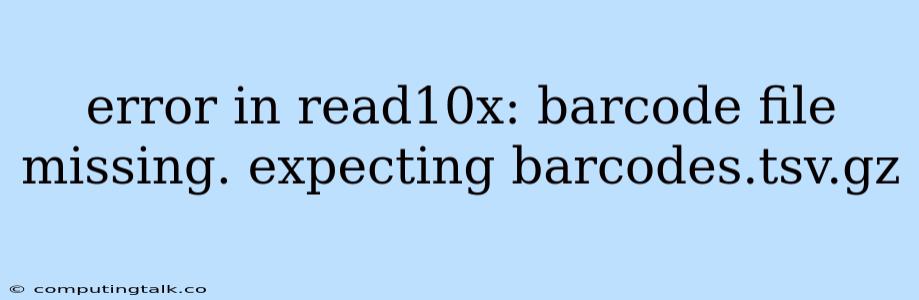The error "error in read10x: barcode file missing. expecting barcodes.tsv.gz" is a common issue encountered when working with 10x Genomics data. This error indicates that the necessary barcode file, which is crucial for identifying individual cells during analysis, is missing or not correctly located.
Let's delve into the reasons behind this error and explore solutions to get your 10x Genomics analysis back on track.
Understanding the Error: barcodes.tsv.gz
The barcodes.tsv.gz file is a vital component of 10x Genomics data, serving as a key to decode the information within the sequencing reads. This file contains a list of cell barcodes, which are unique identifiers assigned to each cell during the library preparation process.
Here's a breakdown of the error message:
- "error in read10x": This part indicates that the error occurred during the process of reading 10x Genomics data, likely using a tool like Cell Ranger.
- "barcode file missing": This means the software cannot locate the barcodes.tsv.gz file.
- "expecting barcodes.tsv.gz": This specifies the expected name and format of the missing file.
Troubleshooting the Missing barcodes.tsv.gz File
- Verify File Existence: Double-check the directory where you expect to find the barcodes.tsv.gz file. Ensure it exists and is not accidentally deleted or moved.
- Check File Name: Make sure the file name is precisely barcodes.tsv.gz (case-sensitive). Any variation in capitalization or spelling will prevent the software from recognizing it.
- Inspect File Extension: Confirm that the file extension is indeed .tsv.gz. Ensure that the file is compressed using gzip.
- Check for Hidden Files: Some operating systems may hide files by default. Make sure your file explorer settings show hidden files, as the barcodes.tsv.gz file could be hidden.
- Re-run Cell Ranger: If you're using Cell Ranger, try re-running the analysis pipeline. It's possible that the barcodes.tsv.gz file was not generated properly during the initial run.
- Examine Cell Ranger Output: After running Cell Ranger, examine the output directory to ensure the barcodes.tsv.gz file was generated successfully.
Additional Considerations
- Data Integrity: Ensure that your 10x Genomics data is not corrupted. Damaged files can cause missing or incorrectly formatted files.
- Data Source: Verify the source of the 10x Genomics data. If you downloaded it from a repository or received it from someone else, double-check that it's complete and contains all the necessary files.
- Software Version: In rare cases, the version of the software you're using might not be compatible with the 10x Genomics data format. Ensure you're using the latest version or a version known to be compatible with your data.
Seeking Assistance
If you've exhausted these troubleshooting steps and the error persists, seeking assistance from the 10x Genomics support team is a good next step. They can provide more specific guidance and support based on your data and analysis pipeline.
Conclusion
The "error in read10x: barcode file missing. expecting barcodes.tsv.gz" error usually arises from missing or incorrectly named files. By systematically troubleshooting the file location, name, and extension, you can resolve this issue and continue your 10x Genomics analysis. Remember to verify the integrity of your data and check for compatibility with the software version you're using. If you're still stuck, don't hesitate to reach out to the 10x Genomics support team for further assistance.