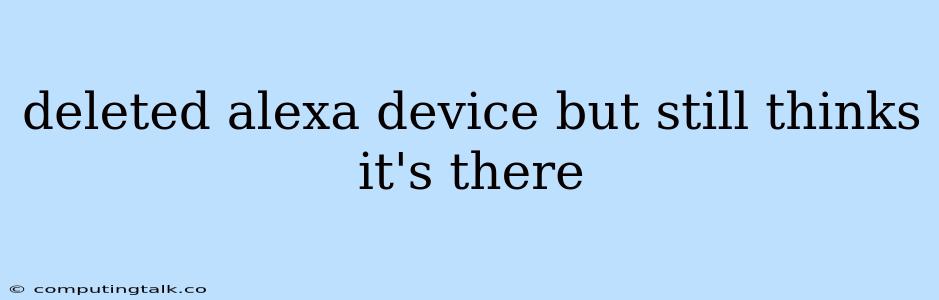It's frustrating when you've deleted an Alexa device but it still shows up in the Alexa app, making it seem like it's still there. This can happen for a variety of reasons, and luckily, there are several solutions you can try to fix the issue.
Why Is My Deleted Alexa Device Still Showing Up?
- The device is still connected to your Wi-Fi network: Even though you've deleted it from the app, the device may still be connected to your home network. This can lead to it showing up in the app even though it's physically gone.
- The app is still trying to connect to the device: Sometimes, the Alexa app can continue trying to connect to the device even after it's been removed. This can be a temporary glitch, but it can also be a sign of a bigger issue.
- There's a delay in the system updating: The process of deleting a device can take some time to fully process. There may be a slight delay before the device completely disappears from your account.
- The device is still listed in your Amazon account: Even if you've deleted the device from the Alexa app, it may still be listed in your Amazon account. You'll need to remove it from there as well to ensure it's truly gone.
How To Fix The "Deleted Alexa Device Still Showing Up" Issue
Here are some steps to help you troubleshoot and resolve this issue:
-
Check your Wi-Fi network: Make sure the device is no longer connected to your Wi-Fi network. You can do this by checking your router's settings or by looking for the device on your network list. If you see it, manually disconnect it.
-
Restart your Alexa app and your phone: Sometimes, a simple restart can fix temporary glitches. Close the Alexa app completely and restart your phone. Open the app again and see if the device is still listed.
-
Unplug and replug the device: Even if the device is no longer connected to your Wi-Fi network, try unplugging it from the power outlet for a few minutes. This can help reset the device and resolve any lingering connections.
-
Check your Amazon account: Log in to your Amazon account and go to your "Manage Your Content and Devices" page. Look for the deleted Alexa device under the "Devices" tab. If it's still there, click "Remove device".
-
Delete and re-add your Alexa account: If all else fails, you can try deleting and re-adding your Alexa account to the app. This will refresh your account information and may resolve the issue.
-
Contact Alexa support: If the above steps don't work, contact Alexa support for further assistance. They may have additional solutions or be able to help you troubleshoot the issue further.
Additional Tips
- Double-check the device name: Make sure you're looking for the correct device name. If you've recently renamed the device, the old name may still appear in the app.
- Check your device history: Go to the "Devices" section in the Alexa app, and then tap on the "History" tab. This will show you a list of all the devices that have been connected to your account. If you see the deleted device here, it might mean it's still connected to your account.
Conclusion
While it's frustrating to see a deleted Alexa device still listed in the app, there are several solutions you can try to fix the issue. By following these steps, you should be able to successfully remove the device from your account and restore your Alexa app to its proper state.