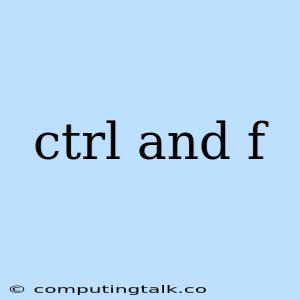The Ctrl and F keys are a powerful shortcut combination used in various software programs and web browsers to quickly find specific text within a document or webpage. This keyboard shortcut is widely recognized and used across different platforms, making it a staple for efficient text navigation.
How Ctrl and F Works
When you press Ctrl and F simultaneously, a search bar typically appears at the top or bottom of the window. This search bar allows you to enter the specific text you want to locate within the current document or webpage. Once you type in your search term and press Enter or click on the "Find Next" button, the program will highlight all instances of that text within the document.
Common Uses of Ctrl and F
Ctrl and F find widespread application in numerous scenarios:
- Finding specific information in documents: Whether it's a lengthy research paper, a legal document, or a software manual, Ctrl and F can quickly help you pinpoint the specific information you're seeking.
- Locating keywords in web pages: This shortcut is invaluable for quickly navigating large websites, blog posts, or online articles. Simply enter the keyword you're looking for, and Ctrl and F will highlight its occurrences on the page.
- Debugging code: For programmers, Ctrl and F are indispensable for locating specific lines of code or identifying errors within a script.
- Searching through emails: Quickly find a specific email or message within your inbox by using Ctrl and F to search for keywords in the email subject line or body text.
Tips for Using Ctrl and F Effectively
- Use precise search terms: For better results, use specific keywords or phrases instead of general terms. For example, instead of searching for "cat," you could search for "Siamese cat" or "black cat" for more specific results.
- Utilize wildcard characters: Some search functions allow you to use wildcard characters like asterisks () or question marks (?) to find variations of your search term. For instance, searching for "cat" will find words like "cat," "cats," "catcher," etc.
- Combine Ctrl and F with other shortcuts: You can further enhance your search efficiency by combining Ctrl and F with other shortcuts like Ctrl + A (select all), Ctrl + C (copy), and Ctrl + V (paste).
- Explore advanced search options: Many programs offer advanced search options, such as "Match case," "Whole words only," or "Regular expressions," which can refine your search results and provide more precise matches.
Conclusion
The Ctrl and F keyboard shortcut is a fundamental tool for anyone who works with text-based documents or web pages. It saves significant time and effort by enabling you to quickly locate specific information within large amounts of content. By utilizing this simple yet powerful shortcut effectively, you can enhance your productivity and navigate through documents and web pages with greater efficiency.