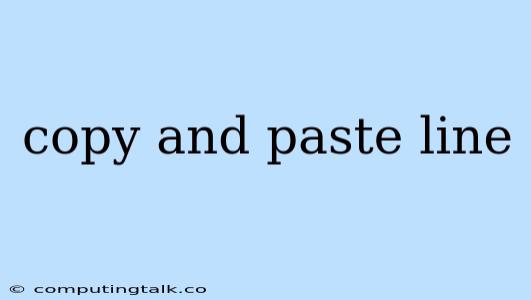The Power of Copy and Paste: A Simple Yet Powerful Tool
In the digital age, where information flows freely and tasks become increasingly complex, the copy and paste function has become a ubiquitous tool. This seemingly simple action has revolutionized the way we work, learn, and communicate, allowing us to quickly and efficiently share and replicate content.
Whether you're writing a document, coding a website, or simply sharing a link with a friend, copy and paste is a cornerstone of productivity. But have you ever stopped to think about the intricate mechanics behind this deceptively simple operation?
How Does Copy and Paste Work?
At its core, copy and paste is a process of data transfer. When you copy text, an image, or other data, the system creates a temporary copy of that data and stores it in a buffer, often referred to as the clipboard. This clipboard serves as a temporary holding area for the copied data, accessible by various applications.
The paste function then retrieves this stored data from the clipboard and inserts it into the current application or document. The data is transferred in a raw format, preserving its original properties.
The Versatility of Copy and Paste
Copy and paste is a remarkably versatile tool with a wide range of applications:
- Text Editing: Copying and pasting text is essential for creating and editing documents, emails, and web content. It allows you to move text between applications, duplicate sections, and quickly insert content.
- Code Development: For programmers, copy and paste is crucial for replicating code snippets, transferring variables, and sharing code with colleagues.
- Image Manipulation: Copy and paste is used to move, duplicate, and combine images in graphics software. You can extract specific parts of an image and paste them into another, allowing for creative editing and composition.
- Data Transfer: Copying and pasting is not limited to text and images. You can also copy and paste data from spreadsheets, databases, and other data sources, facilitating efficient data migration and analysis.
Tips for Maximizing Copy and Paste Efficiency
While copy and paste is inherently simple, there are strategies to optimize its use:
- Keyboard Shortcuts: Utilize keyboard shortcuts like Ctrl + C (Windows) or Cmd + C (Mac) for copying and Ctrl + V (Windows) or Cmd + V (Mac) for pasting. This allows you to perform these actions quickly without reaching for the mouse.
- Clipboard Managers: Advanced clipboard managers can store multiple items on the clipboard, providing a history of copied items and enabling you to paste any of them at will.
- Smart Copy and Paste: Some applications offer smart copy and paste features. For instance, you might be able to copy a code block and paste it directly into a code editor, preserving formatting and syntax highlighting.
Conclusion
Copy and paste is a fundamental function that has revolutionized the way we work and communicate. Its simplicity masks its power and versatility, making it an indispensable tool for every digital user. By mastering its use and exploring its advanced features, you can significantly enhance your productivity and efficiency in various digital tasks.