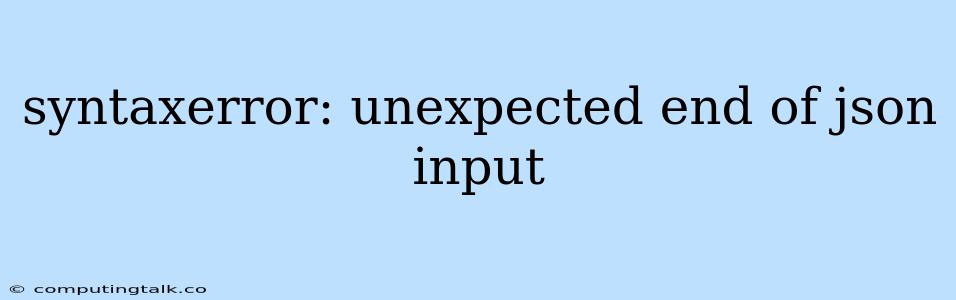The "SyntaxError: unexpected end of JSON input" error is a common problem encountered when working with JSON (JavaScript Object Notation) data. This error message indicates that the JSON parser has encountered an unexpected end of input while trying to parse the JSON data. This often happens when the JSON string is incomplete or malformed.
Let's dive into understanding the reasons behind this error and explore the common solutions to fix it.
Understanding the Problem
JSON is a lightweight data-interchange format commonly used for transmitting data between web applications and servers. It follows a strict syntax, requiring proper formatting with key-value pairs, arrays, and objects. When the JSON parser encounters an unexpected end of input, it means that the JSON string is missing a closing bracket, brace, or comma, or there is an unexpected character interrupting the expected structure.
Common Causes of "SyntaxError: unexpected end of JSON input"
Here are some of the most common scenarios leading to this error:
1. Missing Closing Brackets or Braces:
- Example:
{
"name": "John Doe",
"age": 30
This JSON string lacks a closing brace (}) for the object, causing the error.
2. Unexpected Characters:
- Example:
{
"name": "John Doe",
"age": 30;
}
The semicolon (;) is an unexpected character within a JSON object and triggers the error.
3. Malformed JSON String:
- Example:
{ "name": "John Doe", "age": 30, "city": "New York"
The JSON string ends abruptly before the closing brace, causing the parser to fail.
4. Server-Side Issues:
- If you are receiving JSON data from a server, the issue might be on the server side, where the server is sending an incomplete or malformed JSON response.
How to Fix "SyntaxError: unexpected end of JSON input"
1. Inspect the JSON String:
- Carefully examine the JSON string for any missing closing brackets or braces, unexpected characters, or abrupt endings.
2. Use a JSON Validator:
- Utilize online JSON validator tools (like ) to verify the validity of the JSON string. These tools will highlight any syntax errors.
3. Check for Encoding Issues:
- Ensure that the JSON string is encoded correctly. Incorrect encoding can lead to unexpected characters within the string.
4. Debug Server-Side Code:
- If you're receiving JSON from a server, check the server-side code for potential errors in generating the JSON response. Make sure the server is sending complete and valid JSON data.
5. Consider a JSON Library:
- When parsing large or complex JSON strings, using a dedicated JSON library (such as
jsonin Python orJSON.parse()in JavaScript) can help with error handling and parsing.
Tips for Preventing the Error
- Use a JSON Editor: Use a dedicated JSON editor (like Visual Studio Code with the JSON extension) to help you format the JSON string properly and catch errors during editing.
- Use a JSON Linter: Implement a JSON linter in your development workflow to automatically identify syntax errors in your JSON files.
- Test Regularly: Regularly test your JSON code with valid JSON data to ensure that your code correctly handles JSON parsing.
Example Scenarios
Scenario 1: Missing Closing Brackets
const jsonString = '{ "name": "John Doe", "age": 30 }';
try {
const jsonData = JSON.parse(jsonString);
console.log(jsonData);
} catch (error) {
console.error("Error parsing JSON:", error);
}
This code will throw the "SyntaxError: unexpected end of JSON input" because of the missing closing brace.
Scenario 2: Malformed JSON String
const jsonString = '{ "name": "John Doe", "age": 30, "city": "New York" ';
try {
const jsonData = JSON.parse(jsonString);
console.log(jsonData);
} catch (error) {
console.error("Error parsing JSON:", error);
}
In this case, the JSON string is incomplete, leading to the error.
Conclusion
The "SyntaxError: unexpected end of JSON input" error is often a result of improper formatting or incomplete JSON data. By carefully inspecting the JSON string, utilizing validation tools, and debugging your code, you can effectively pinpoint and fix this error. Remember to prioritize proper JSON formatting and validate your JSON data to prevent this error from occurring in the first place.