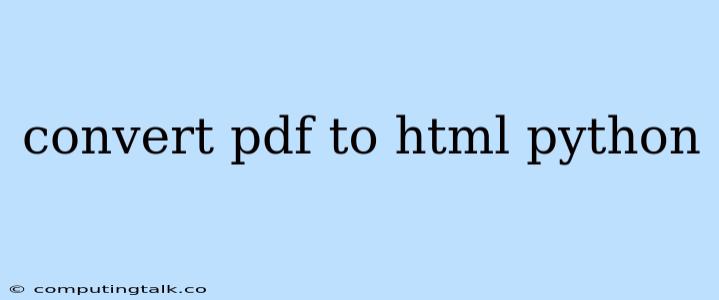Converting PDF files to HTML can be a useful task for various purposes, including web accessibility, data extraction, and document sharing. Python, being a versatile programming language with a rich ecosystem of libraries, offers convenient ways to accomplish this conversion. This article will guide you through the process of converting PDF files to HTML using Python.
Essential Libraries
Before we delve into the implementation, let's identify the key Python libraries that facilitate PDF to HTML conversion:
- PyMuPDF (fitz): A powerful and comprehensive library for working with PDF files in Python. It provides functionalities for document manipulation, including conversion to HTML.
- pdfplumber: A Python library designed for extracting data from PDF files, including text, tables, and images. It can be used to generate HTML representations of PDFs.
- pypdf2: A versatile library for interacting with PDF files in Python. Although it's not primarily focused on HTML conversion, it can be used in conjunction with other libraries for extracting information necessary for creating HTML output.
Conversion Methods
Here are two common methods for converting PDF to HTML using Python:
Method 1: Using PyMuPDF (fitz)
Steps:
-
Installation: Install the PyMuPDF library:
pip install pymupdf -
Import necessary modules:
import fitz # PyMuPDF -
Load PDF file:
doc = fitz.open('your_pdf_file.pdf') -
Iterate through pages and convert to HTML:
for page in doc: page_html = page.get_text("html") with open(f"page_{page.number + 1}.html", "w", encoding="utf-8") as f: f.write(page_html) -
Save the HTML output:
This code snippet creates individual HTML files for each page of the PDF. You can adjust the output file names or combine all pages into a single HTML file as needed.
Method 2: Using pdfplumber
Steps:
-
Installation: Install the pdfplumber library:
pip install pdfplumber -
Import necessary modules:
import pdfplumber -
Open the PDF file:
with pdfplumber.open('your_pdf_file.pdf') as pdf: for page in pdf.pages: text = page.extract_text() # Create HTML output using text # ... -
Extract text from each page:
text = page.extract_text() -
Generate HTML from extracted text:
You can use string manipulation techniques or template libraries like Jinja2 to generate the HTML structure based on the extracted text.
Example: Converting a PDF to HTML
Let's illustrate the conversion process with a practical example using PyMuPDF:
import fitz
# Load the PDF file
doc = fitz.open("example.pdf")
# Iterate through each page
for page in doc:
# Get the HTML content
page_html = page.get_text("html")
# Save each page as a separate HTML file
with open(f"page_{page.number + 1}.html", "w", encoding="utf-8") as f:
f.write(page_html)
# Close the PDF document
doc.close()
This example opens the "example.pdf" file, extracts the HTML content from each page, and saves each page as a separate HTML file named "page_1.html," "page_2.html," and so on.
Customization and Enhancements
You can customize the HTML output to your specific needs:
- Styling: Use CSS to apply styles to the HTML content, such as font size, colors, and layout.
- Images: If the PDF contains images, extract them using PyMuPDF or pdfplumber and include them in the HTML as
<img>tags. - Table Extraction: If the PDF contains tables, use pdfplumber's table extraction capabilities to convert them into HTML tables.
Considerations
- Complex PDFs: Conversion accuracy may vary depending on the complexity of the PDF document. PDFs with intricate layouts, embedded fonts, or advanced features might present challenges.
- Data Extraction: If you primarily need to extract data from a PDF, consider focusing on specific extraction techniques provided by libraries like pdfplumber instead of generating full HTML.
- Performance: Large PDF files might require significant processing time for conversion.
Conclusion
Converting PDF files to HTML in Python is a straightforward process using libraries like PyMuPDF (fitz) and pdfplumber. These libraries offer powerful functionalities for extracting text, images, and tables from PDFs, enabling you to generate well-formatted HTML output. By customizing the conversion process and applying CSS styling, you can achieve the desired HTML representation for your specific needs. Remember to consider the complexity of your PDF files and the specific data extraction requirements to choose the most appropriate method.