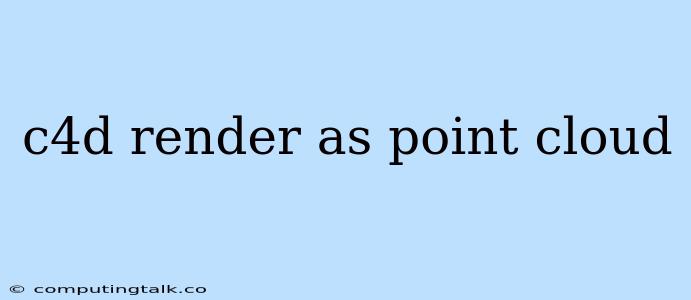C4D: Rendering Your World as a Point Cloud
Have you ever wanted to render your Cinema 4D creations as a point cloud? This exciting technique allows you to transform your 3D models into a mesmerizing collection of points, creating stunning visual effects that can be used in various applications.
A point cloud is essentially a collection of individual points in 3D space, representing the surface of an object. Each point carries data such as position, color, and potentially other information like normals or texture coordinates. Rendering as a point cloud can be a great way to create realistic and impactful visual representations for your projects.
Why Render as a Point Cloud?
But why would you choose to render your C4D models as a point cloud instead of the traditional polygon-based rendering? Here are some compelling reasons:
- Unique Visuals: Point clouds offer a distinct aesthetic, creating a sense of depth, texture, and detail that is different from traditional rendering.
- Flexibility: You can easily manipulate individual points in a point cloud, allowing for dynamic effects like animation, blurring, and noise.
- Efficient Processing: In certain cases, rendering a point cloud can be more efficient than rendering polygons, particularly for objects with complex geometry.
- Data Acquisition: Point clouds are commonly used for data acquisition in fields like architecture, engineering, and construction, providing detailed 3D representations of real-world environments.
How to Render as a Point Cloud in C4D
While C4D doesn't have a native "point cloud render" option, you can achieve this effect using different techniques:
1. The "Scatter" Method:
- Create a Scatter Object: In your C4D scene, add a "Scatter" object.
- Assign Your Model: Select the model you want to render as a point cloud and assign it to the Scatter object's "Source" attribute.
- Adjust Settings: Within the Scatter object's properties, you can fine-tune the density of points, their size, and distribution.
- Render: When you render the scene, the Scatter object will generate a point cloud representation of your model.
2. Using Scripts and Plugins:
- C4D Python Scripting: You can leverage C4D's Python scripting capabilities to create custom scripts that convert your models to point clouds. This method allows for fine-grained control over the process.
- Third-Party Plugins: Several plugins for C4D are designed specifically for point cloud generation and manipulation. These plugins often offer a user-friendly interface and advanced features.
Tips for Rendering C4D Models as Point Clouds:
- Experiment with Density: Adjust the point density to achieve the desired level of detail and visual impact.
- Color Options: Use color gradients or texture maps to add visual interest and realism to your point cloud.
- Animation Possibilities: Animate the size, position, or color of individual points within the point cloud to create dynamic and captivating effects.
Applications of C4D Point Cloud Rendering:
- Product Visualization: Use point clouds to create detailed and immersive product visualizations, highlighting textures and surfaces in a unique way.
- Architectural Visualization: Point clouds are ideal for creating realistic representations of buildings and environments, especially when combined with HDRI lighting.
- Game Development: Point clouds can be used to create stylized and dynamic environments, adding a unique aesthetic to your game worlds.
- Data Visualization: Visualize complex datasets or scientific models using point clouds, allowing for clear and intuitive representation of data.
Conclusion
Rendering your Cinema 4D models as a point cloud opens up new avenues for creative expression and visual storytelling. With the right techniques and understanding, you can utilize this unique approach to create captivating and innovative visual effects for a wide range of applications. Experiment with different techniques, play with settings, and unlock the captivating world of point cloud rendering in C4D!