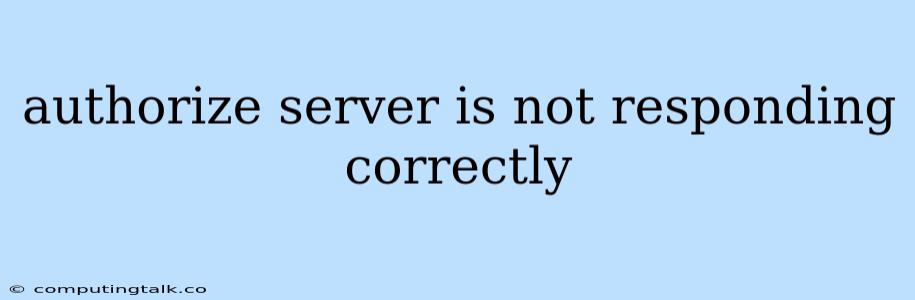The "Authorize Server is not Responding Correctly" error message is a common issue that can occur when attempting to access resources protected by an OAuth 2.0 authorization server. This error indicates that the authorization server is unable to process the request you sent, making it impossible to grant access to the requested resources. Let's delve into the potential causes and troubleshooting steps to resolve this frustrating problem.
Understanding the "Authorize Server is not Responding Correctly" Error
The OAuth 2.0 protocol is designed for secure delegation of access to resources, like data stored on a web server or an API. To access these resources, you need an "access token," which you obtain from the authorization server. However, when you encounter this error, it signifies a breakdown in communication between your application and the authorization server.
What Could be Causing the Error?
There are several reasons why your authorization server might not be responding correctly. These include:
-
Server-Side Issues:
- Downtime or Maintenance: The authorization server might be experiencing temporary downtime or undergoing scheduled maintenance.
- Configuration Errors: Incorrect settings on the server, such as invalid client credentials or misconfigured endpoints, could lead to failed requests.
- Load Balancing Issues: If the server is using load balancing to distribute requests, a temporary failure on a specific server node might result in this error.
-
Client-Side Issues:
- Incorrect Credentials: Using invalid or expired client ID and secret can trigger the error.
- Network Problems: A poor internet connection or firewall restrictions might be blocking communication between your application and the server.
- Incorrect Request Format: If the request you send to the authorization server is formatted incorrectly, the server might not be able to understand it.
-
Third-Party Dependencies:
- Issues with Libraries or SDKs: Problems with the OAuth 2.0 library or SDK used in your application could be the culprit.
- Authentication Service Errors: If you rely on a third-party authentication service like Google or Facebook, their services might be encountering issues.
Troubleshooting Steps
To identify and resolve the "Authorize Server is not Responding Correctly" error, you can follow these troubleshooting steps:
-
Check Server Status: Begin by checking the status of the authorization server. The server's documentation or a monitoring service might provide information about downtime or maintenance.
-
Verify Client Credentials: Double-check that you are using the correct client ID and secret. Ensure these credentials are not expired and are properly configured in your application.
-
Review Network Connectivity: Ensure that your application can reach the authorization server's endpoints. Check for firewall restrictions or proxy settings that might be interfering.
-
Examine Request Format: Carefully review the format of the request you are sending to the authorization server. Ensure it adheres to the OAuth 2.0 specifications. Look for missing parameters, incorrect values, or improper encoding.
-
Test with Different Clients: Try sending requests from different clients or environments to see if the issue is specific to your application or a broader network problem.
-
Update Libraries/SDKs: Update your OAuth 2.0 library or SDK to the latest version. Older versions may contain bugs or compatibility issues.
-
Check Logs: Review the server logs and application logs for any error messages or clues that might indicate the cause of the problem.
-
Reach Out to Support: If you've exhausted all troubleshooting steps, contact the authorization server's support team. They might have specific guidance or insights into the issue.
Tips to Prevent "Authorize Server is not Responding Correctly"
To minimize the occurrence of this error, consider these preventive measures:
- Robust Error Handling: Implement proper error handling in your application to gracefully manage failures.
- Rate Limiting: Avoid sending excessive requests to the authorization server. Excessive requests can put a strain on the server and trigger error responses.
- Caching: Cache authorization tokens and other sensitive data to reduce the number of requests to the server.
- Regular Maintenance: Keep your OAuth 2.0 libraries and SDKs updated and perform regular server maintenance to avoid potential problems.
Example Scenario
Let's imagine you are building a web application that integrates with a social media platform. You are attempting to obtain an access token from the social media platform's authorization server, but you encounter the "Authorize Server is not Responding Correctly" error.
You can try the following steps:
- Verify your Client ID and Secret: Double-check that you have entered the correct credentials in your application's settings.
- Examine your Network Connection: Make sure that you have a stable internet connection and that your network isn't blocking communication with the authorization server.
- Check for Server Downtime: Visit the social media platform's website or documentation for any notifications regarding downtime or maintenance.
- Update your Libraries: Ensure that you are using the latest version of the OAuth 2.0 library in your application.
- Review your Request: Make sure your request is properly formatted and contains all the required parameters.
Conclusion
The "Authorize Server is not Responding Correctly" error can be a frustrating experience, but by understanding the potential causes and following these troubleshooting steps, you can successfully resolve the issue and restore access to the protected resources. Remember to be patient and methodical, and don't hesitate to seek assistance from the authorization server's support team if needed. By proactively addressing potential problems and implementing good practices, you can minimize the occurrence of this error and ensure smooth integration with OAuth 2.0 authorization servers.