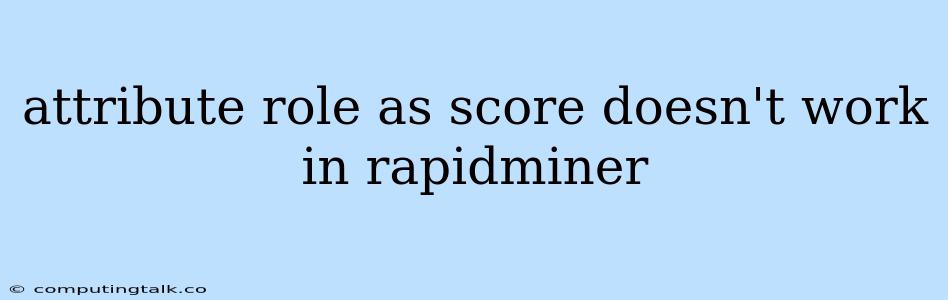RapidMiner is a powerful data science platform used for various tasks, including data preparation, machine learning, and model deployment. While it offers a wide range of functionalities, users may sometimes encounter challenges during their workflow. One such issue could be the inability to properly utilize the "attribute role" as a score in RapidMiner. This article aims to address this specific problem and provide solutions to overcome it.
Understanding the "Attribute Role" in RapidMiner
The "attribute role" in RapidMiner plays a crucial role in defining how attributes within your dataset are treated during analysis. It helps to categorize attributes as input, target, score, or meta.
- Input attributes are the features used to train your machine learning models.
- Target attributes represent the variable you're trying to predict.
- Score attributes provide a way to evaluate the performance of your models.
- Meta attributes are auxiliary data that might not be directly used for modeling but can provide additional information.
Why "Attribute Role" as Score Doesn't Work
If you find that the "attribute role" as score is not working in RapidMiner, there could be a few reasons:
-
Incorrectly Defined Attribute Role: The most common reason could be that the attribute you're trying to use as a score is not actually assigned the "score" role in the operator settings. Double-check the "Attribute Role" tab within your operators, especially those related to evaluation or scoring.
-
Incompatible Operator: The operator you are using might not be designed to handle the attribute role as a score. Check the documentation of your operator or consult the RapidMiner community for guidance.
-
Data Format: The format of your data might not be compatible with the score attribute function. Ensure that the data type and values of the attribute are appropriate for the evaluation metric you're using.
-
Missing or Incorrect Evaluation Metric: Make sure you have selected an appropriate evaluation metric in your operator for the score attribute. For example, if you're working with a classification model, you might use metrics like accuracy, precision, or recall, depending on your requirements.
Troubleshooting Steps
Here are some steps to troubleshoot the issue:
-
Verify the Attribute Role: Go through your operators and ensure that the attribute you intend to use as a score is assigned the "score" role in the "Attribute Role" tab.
-
Check Operator Compatibility: Consult the documentation for the operator you are using. Ensure that it supports the "score" attribute role. Look for specific settings or parameters related to scoring.
-
Examine Data Format: Inspect the data type and values of the attribute you are using as a score. Ensure that they are compatible with the evaluation metric you've chosen.
-
Choose the Right Evaluation Metric: Select an appropriate evaluation metric based on the nature of your problem. For example, if you're working with a regression model, you might use metrics like mean squared error or root mean squared error.
-
Seek Community Support: If you're still facing the issue, try reaching out to the RapidMiner community for assistance. They are a valuable resource for troubleshooting and finding solutions.
Examples of "Attribute Role" as Score
Here are some examples of how to use the "attribute role" as score in RapidMiner:
Example 1: Evaluating a Classification Model
Let's say you have a classification model predicting whether a customer will churn or not. You can use the "attribute role" as score to evaluate the model's performance.
- Train your classification model using your data.
- Use the "Performance" operator to evaluate the model.
- Set the target attribute (churn) as the "target" role.
- Set the predicted churn probability as the "score" role.
- The "Performance" operator will then calculate evaluation metrics like accuracy, precision, and recall based on the score attribute.
Example 2: Analyzing Regression Model Performance
If you have a regression model predicting house prices, you can use the "attribute role" as score to assess its performance.
- Train your regression model on your house price dataset.
- Use the "Performance" operator to evaluate the model.
- Set the actual house price as the "target" role.
- Set the predicted house price as the "score" role.
- The "Performance" operator will compute evaluation metrics like mean squared error and root mean squared error.
Conclusion
The "attribute role" as score is a powerful feature in RapidMiner that enables comprehensive model evaluation. While challenges may arise, understanding the fundamentals of attribute roles and troubleshooting strategies can effectively resolve issues. Always consult the documentation and the RapidMiner community for support when you encounter difficulties. By leveraging the "attribute role" as score, you can gain valuable insights into your models and optimize their performance for better decision-making.