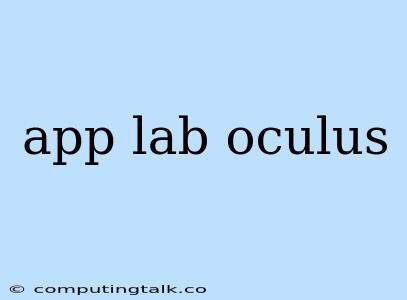Building Immersive Experiences with Oculus App Lab: A Developer's Guide
Oculus App Lab is a platform that allows developers to publish and distribute their apps directly to Oculus Quest and Quest 2 users without going through the official Oculus Store review process. This provides developers with a faster and more flexible way to share their creations with the world. But what exactly is App Lab and how can you leverage it for your projects?
What is Oculus App Lab?
Oculus App Lab is an open distribution platform for developers to share their VR experiences with a wider audience. Unlike the official Oculus Store, App Lab doesn't require a rigorous review process, allowing developers to experiment and iterate quickly. This makes it ideal for:
- Early access and testing: Get feedback from real users before submitting your app for official release.
- Experimental projects: Test out new ideas and technologies without the constraints of store policies.
- Specific audience outreach: Target niche audiences or communities interested in your type of VR experience.
How to Get Started with Oculus App Lab
- Create a developer account: You'll need an Oculus developer account to publish your app.
- Build your app: Use Unity, Unreal Engine, or other supported development tools to create your VR experience.
- Prepare your app: Follow the guidelines provided by Oculus to ensure your app is compatible with the Oculus platform and meets the quality standards for App Lab.
- Upload your app: Use the Oculus Developer Dashboard to upload your app's APK file and associated assets.
- Submit for review: Oculus reviews your app for basic compatibility and technical issues. This process is usually faster than the official store review.
- Publish and share: Once your app is approved, you can publish it on App Lab, making it available to users.
Advantages of Using Oculus App Lab
- Faster publishing: App Lab allows you to get your apps in front of users much faster than the traditional Oculus Store process.
- Greater flexibility: You can update and iterate on your apps more quickly, responding to user feedback and implementing improvements.
- Direct access to users: App Lab enables you to engage directly with your audience and build a community around your VR experiences.
Tips for Success with Oculus App Lab
- Thorough testing: Test your app extensively before publishing to ensure a smooth user experience.
- Clear documentation: Provide detailed information about your app, its features, and any necessary setup instructions.
- Engage with your users: Respond to feedback and suggestions to improve your app and build a loyal user base.
Examples of Successful App Lab Projects
Many developers are successfully using App Lab to showcase their work and engage with the VR community. Some popular examples include:
- Experimental games: VR experiences pushing the boundaries of gameplay mechanics and storytelling.
- Educational tools: Immersive learning experiences for various subjects and disciplines.
- Social VR apps: Applications designed for connecting and interacting with other users in virtual environments.
Conclusion
Oculus App Lab is an excellent platform for VR developers looking to experiment, test, and reach new audiences. Its faster publishing process and greater flexibility empower developers to create and share their work with the world, ultimately driving innovation and growth within the VR ecosystem. By following the guidelines, engaging with users, and leveraging the platform's advantages, developers can create successful and impactful VR experiences through App Lab.