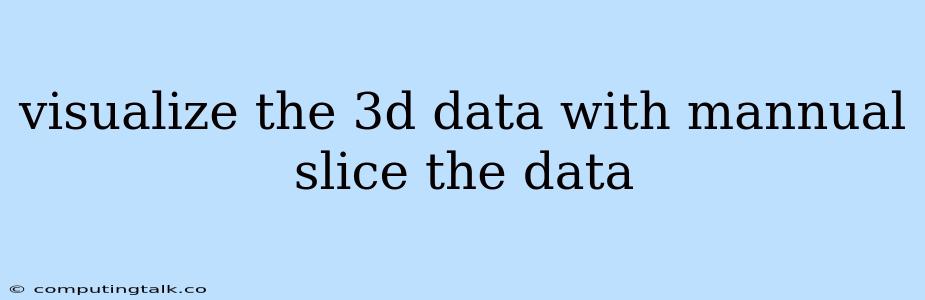Visualizing 3D data can be a challenging task, but it's essential for understanding complex information. One approach is to manually slice the data, which allows you to explore the data from different angles and gain insights into its internal structure.
What is 3D Data Visualization?
3D data visualization refers to the process of representing three-dimensional data in a visual format. This can include various types of data, such as medical scans, geological surveys, or even simulations of physical phenomena.
Why Manually Slice Data?
Manually slicing data allows you to:
- Control the viewpoint: You can choose the specific planes along which to slice the data, allowing you to explore areas of interest in detail.
- Discover hidden patterns: By examining different slices, you may uncover hidden relationships and structures within the data that wouldn't be apparent in a single view.
- Gain a deeper understanding: Interacting with the data by manually slicing it can lead to a more intuitive and insightful understanding of its characteristics.
Methods for Manual Slicing
There are several methods for manually slicing 3D data:
- Interactive software: Many 3D visualization software packages provide tools for manual slicing, allowing you to select planes and view cross-sections of the data.
- Scripting languages: Using scripting languages like Python, you can programmatically generate slices at specific intervals and create visualizations of the data.
- Dedicated libraries: Specialized libraries for 3D data processing and visualization often offer functions for manual slicing, providing more control over the slicing process.
Steps for Manually Slicing 3D Data
- Load the data: First, import the 3D data into your chosen software or scripting environment.
- Choose a slicing plane: Determine the plane along which you want to slice the data, such as the X-Y, X-Z, or Y-Z plane.
- Specify the slicing interval: Set the distance between each slice, depending on the level of detail you require.
- Generate the slices: Use the software tools or scripting commands to create the slices based on your chosen plane and interval.
- Visualize the slices: Display the generated slices, potentially overlaying them on the original 3D model for comparison.
Tips for Effective Manual Slicing
- Start with a coarse slice interval: This will give you an overview of the data's general structure.
- Refine the interval in areas of interest: Once you identify interesting regions, decrease the slicing interval to examine them in more detail.
- Experiment with different slicing planes: Explore the data from multiple angles to gain a comprehensive understanding.
- Use colormaps or other visual cues: Enhance the visualization by applying colormaps or other visual cues to highlight specific features or values within the data.
Examples of Manual Slicing Applications
- Medical imaging: Manually slicing CT or MRI scans allows doctors to examine internal organs and identify abnormalities.
- Geophysics: Slicing seismic data helps geologists to analyze subsurface structures and identify potential oil or gas reserves.
- Engineering: Slicing simulations of fluid flow or heat transfer allows engineers to optimize designs and improve performance.
Conclusion
Manually slicing 3D data is a powerful technique for gaining insights into complex information. By controlling the viewpoint and exploring different angles, you can discover hidden patterns and gain a deeper understanding of the data's structure and relationships. This approach is particularly valuable for exploratory data analysis and can lead to new discoveries and insights.