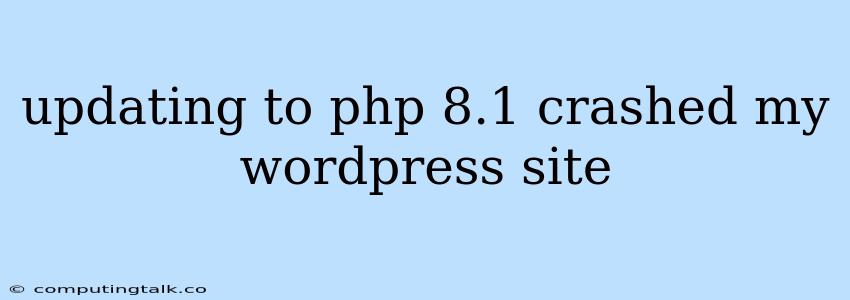Upgrading to PHP 8.1 can sometimes lead to unexpected issues with your WordPress site. This is because older WordPress versions, plugins, and themes might not be fully compatible with the newer PHP version. If your website is experiencing problems after updating to PHP 8.1, here are some steps to troubleshoot and fix the issue:
Common Causes of WordPress Site Crashing after PHP 8.1 Upgrade
- Incompatible Plugins and Themes: Many WordPress plugins and themes are developed with older PHP versions in mind. When you update to PHP 8.1, these plugins and themes might become incompatible, causing errors and site crashes.
- Outdated WordPress Core: Older versions of WordPress may not be optimized for PHP 8.1, leading to unexpected behavior or crashes.
- Code Issues in WordPress Core, Plugins, or Themes: PHP 8.1 introduces stricter code standards and may highlight previously overlooked code errors in your WordPress core, plugins, or themes.
- Server Configuration Issues: Your server's configuration might need to be adjusted to work optimally with PHP 8.1.
Troubleshooting and Fixing the Issue
1. Rollback to the Previous PHP Version:
The most immediate solution is to temporarily revert back to the previous PHP version that your WordPress site was running on. This will help you rule out PHP 8.1 as the cause of the issue.
2. Update WordPress Core:
Always ensure that you are running the latest stable version of WordPress. You can check for updates and update to the latest version from your WordPress dashboard. Updating to the latest version can often resolve compatibility issues.
3. Disable Plugins and Themes:
Temporarily disable all your plugins and themes to isolate the problem. If your site starts working normally after disabling them, it means one or more plugins or themes are incompatible with PHP 8.1.
How to disable plugins:
- Go to your WordPress dashboard and navigate to Plugins.
- Select "Deactivate" for each plugin one by one.
How to disable themes:
- Go to your WordPress dashboard and navigate to Appearance > Themes.
- Choose a different theme from the list.
4. Identify and Update Incompatible Plugins and Themes:
Once you know which plugin or theme is causing the issue, check for updates for that specific plugin or theme. Developers often release updates to address compatibility issues with newer PHP versions.
- Check for updates: Go to the Plugins or Themes page in your WordPress dashboard and look for available updates.
- Contact plugin or theme developers: If no updates are available, contact the plugin or theme developer directly for assistance.
5. Consult Your Hosting Provider:
If you've ruled out compatibility issues with plugins and themes and still encounter problems, contact your hosting provider. They can help with server configuration, PHP settings, or other technical issues.
6. Use a Debug Plugin:
A debugging plugin like Debug Bar can be helpful in identifying specific PHP errors or warnings. This can give you more insights into the problem and help you troubleshoot further.
7. Review Error Logs:
Check your server's error logs for any detailed error messages related to the crash. These logs often provide clues about the specific problem.
8. Update PHP Version Gradually:
If you encounter issues after updating to PHP 8.1, consider updating to PHP 8.0 or 7.4 first. Gradually update to newer PHP versions to minimize the risk of encountering compatibility problems.
Example Scenarios:
- Scenario 1: After updating to PHP 8.1, you see a "Fatal Error: Class 'SomeClass' not found" message. This error suggests that a plugin or theme is using a class that is no longer supported in PHP 8.1. You need to update the plugin or theme, or contact the developer for assistance.
- Scenario 2: You encounter a "Parse error: syntax error, unexpected '...' in ... on line ..." message. This indicates a syntax issue in your code, which is likely due to new syntax rules in PHP 8.1. You need to find the error location (the line number) and fix the syntax in your code.
Conclusion:
Upgrading to PHP 8.1 can offer performance improvements and security enhancements for your WordPress website. However, ensure you thoroughly test the compatibility of your plugins, themes, and core WordPress version to prevent unexpected crashes. By following these troubleshooting steps and considering the factors mentioned above, you can successfully update to PHP 8.1 without jeopardizing your WordPress site's functionality.