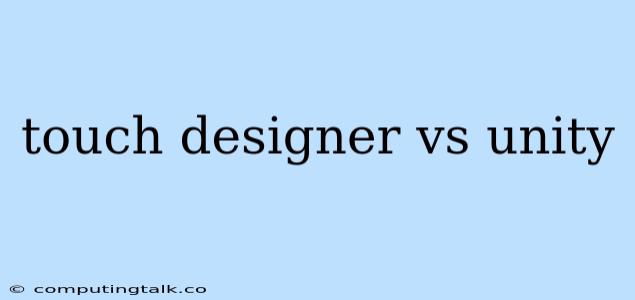TouchDesigner and Unity are both powerful software applications used for creating interactive experiences, but they cater to different needs and workflows. Understanding their core functionalities and differences will help you choose the right tool for your project.
TouchDesigner: A Visual Programming Environment for Interactive Media
TouchDesigner is a node-based visual programming environment primarily used for creating interactive media, real-time visuals, and generative art. It excels in areas like:
- Real-time Visuals: TouchDesigner is renowned for its ability to generate and manipulate visuals in real-time, making it ideal for live performances, installations, and interactive experiences.
- Customizable Workflows: The node-based interface allows you to build custom pipelines, connect different components, and create complex visual effects with ease.
- Generative Art: TouchDesigner's powerful scripting capabilities allow for the creation of dynamic and evolving visual art forms, exploring patterns, textures, and procedural generation.
- Data Visualization: It can handle and process large datasets to create visually engaging and interactive data visualizations.
- Interactive Applications: TouchDesigner is used to create interactive installations, touchscreens, and immersive environments that respond to user input.
Unity: A Game Engine for Interactive Experiences
Unity is a comprehensive game engine that empowers developers to create interactive 3D and 2D experiences, including games, simulations, and virtual reality applications. Its strengths lie in:
- Game Development: Unity is widely used for game development across various platforms, from mobile devices to consoles and PCs.
- 3D Modeling and Animation: It provides tools for creating and animating 3D models, textures, and environments.
- Asset Pipeline Management: Unity manages assets like textures, models, and scripts efficiently, streamlining the development process.
- Scripting and Logic: C# is the primary scripting language, allowing for complex game logic, AI, and interactions.
- VR and AR Support: Unity supports development for virtual reality (VR) and augmented reality (AR) platforms, expanding its reach to immersive experiences.
Key Differences
1. Target Audience and Focus:
- TouchDesigner: Primarily for visual artists, media designers, and developers seeking real-time visual manipulation, generative art, and interactive experiences.
- Unity: Primarily for game developers, but also used for other interactive experiences, including simulations, VR, and AR applications.
2. Programming Paradigms:
- TouchDesigner: Node-based visual programming, focusing on visual connections and data flow.
- Unity: Object-oriented programming using C#, requiring code writing and a more structured approach.
3. Real-Time Capabilities:
- TouchDesigner: Built for real-time performance and visual processing, making it ideal for live events and dynamic installations.
- Unity: While capable of real-time rendering, its focus is on creating complete interactive experiences rather than just real-time visual manipulation.
4. Development Tools and Features:
- TouchDesigner: Emphasis on visual programming, customizability, and real-time effects.
- Unity: Emphasis on game development tools, 3D modeling, animation, asset management, scripting, and game logic.
Which Tool Is Right for You?
The choice between TouchDesigner and Unity depends on your project's specific needs and goals. Consider the following:
- Are you creating real-time visual experiences, generative art, or live performances? If so, TouchDesigner's visual programming environment and real-time capabilities are a great fit.
- Are you developing a full-fledged game with complex game mechanics and narratives? Unity's game engine features and extensive libraries will provide a strong foundation.
- Do you prefer a visual programming approach or a more traditional code-based workflow? TouchDesigner offers visual programming, while Unity relies on C# scripting.
- What is your level of programming experience? TouchDesigner's node-based approach might be more accessible to beginners, while Unity requires a basic understanding of C# programming.
When to Use TouchDesigner:
- Interactive installations and environments
- Live performance visuals
- Generative art and experimental visuals
- Real-time data visualization
- Prototyping interactive experiences
When to Use Unity:
- 3D and 2D game development
- VR and AR applications
- Simulations and interactive training
- Creating full-fledged interactive experiences
- Development for various platforms
Conclusion
Both TouchDesigner and Unity are powerful tools for creating interactive experiences, but they cater to different workflows and needs. TouchDesigner is ideal for real-time visual manipulation, generative art, and interactive installations. Unity, on the other hand, excels in game development, 3D modeling, animation, and building full-fledged interactive experiences. Choose the tool that best aligns with your project's requirements, technical skills, and artistic vision.