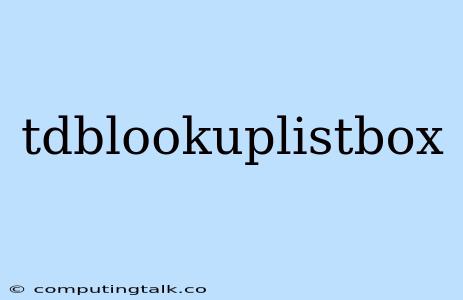The TDBLookupListBox is a powerful component in Delphi that simplifies the process of selecting data from a database and displaying it within your application. It provides a user-friendly dropdown list where users can choose from existing entries in a connected dataset. This article will delve into the functionality, usage, and benefits of the TDBLookupListBox.
Understanding the Fundamentals
The TDBLookupListBox operates by seamlessly integrating with a database table or query. When you link a TDBLookupListBox to a dataset, it populates the dropdown list with values from a specific field in that dataset. This allows users to effortlessly select a record based on the displayed values.
Here are some key aspects of the TDBLookupListBox:
- Data Source: It requires a connection to a dataset (e.g., a TTable, TQuery, or TADOQuery) to retrieve data for the dropdown list.
- Data Field: You specify the field in the dataset that will be used to populate the dropdown list.
- Display Field: This determines which field's data will be visually displayed to the user in the dropdown list. It could be the same field as the data field or a different field for presentation purposes.
- Key Field: This field (usually hidden) holds the actual value of the selected item. This value is often used to store the primary key of the record in the linked dataset.
Implementing the TDBLookupListBox
Here's how you can effectively integrate the TDBLookupListBox into your Delphi application:
1. Place the Component:
- Add a TDBLookupListBox component from the Tool Palette to your form.
2. Connect to a Dataset:
- Select the TDBLookupListBox in the Object Inspector.
- Set the DataSource property to the dataset containing the data you want to display.
3. Specify the Fields:
- Set the ListField property to the field in the dataset that will be used to populate the dropdown list.
- Set the KeyField property to the field in the dataset that holds the actual value of the selected item.
- Set the DisplayField property to the field that will be displayed in the dropdown list.
4. Customize Appearance:
- Utilize the Style property to choose a visual style for the dropdown list.
- Adjust the Font and Color properties for visual enhancements.
Example Scenario
Let's illustrate with an example:
Scenario: You have a dataset named Customers with fields like CustomerID, FirstName, LastName, and City. You want to create a dropdown list that allows users to select a customer based on their FirstName.
Steps:
- Place a TDBLookupListBox component on your form.
- In the Object Inspector, set its DataSource property to the Customers dataset.
- Set ListField to FirstName, KeyField to CustomerID, and DisplayField to FirstName.
Now, when you run your application, the TDBLookupListBox will display a dropdown list containing the first names of all customers in the database. Users can select a customer, and the CustomerID will be stored in the TDBLookupListBox's KeyValue property.
Benefits of TDBLookupListBox
- User-Friendly: Provides a simple and intuitive way to choose data from a database.
- Data Integrity: Ensures data consistency by restricting selections to valid entries in the database.
- Reduced Code: Simplifies development by eliminating the need for extensive manual coding to populate a dropdown list.
Tips and Considerations
- Sorting: Use the Sorted property to sort the items in the dropdown list alphabetically or numerically.
- Clear Selections: Set the ClearOnClose property to True to automatically clear the selection when the dropdown list closes.
- Validation: Use the OnValidate event to perform custom validation on the selected value before it's committed.
Troubleshooting Common Issues
- Empty Dropdown List: Make sure your DataSource is active, and the ListField, KeyField, and DisplayField properties are correctly set.
- Incorrect Display Values: Double-check the DisplayField property to ensure it points to the field you want to display.
- Error Retrieving Data: Inspect your database connection, dataset configuration, and any potential errors that might occur during data retrieval.
Conclusion
The TDBLookupListBox in Delphi is an indispensable tool for creating user-friendly interfaces that connect to databases. It simplifies data selection, enhances user experience, and promotes data integrity. By understanding the concepts and best practices outlined in this guide, you can effectively leverage the TDBLookupListBox to streamline your Delphi application development.